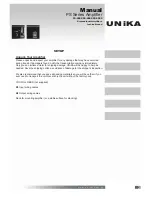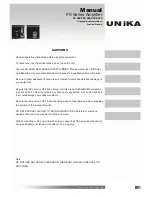Manual
PS Series Amplifier
PS-5000 PS-4000 PS-3000
Professional Amplifiers
for Live Sound
w w w . u n i k a . c o m . t w
UNiKA
10
Parallel Mono Operation
Follow these instructions for parallel Mono
Operation using a single input cable, and
you will have the same monophonic signal
on both the channel 1 and the channel 2
output. Each channel's output is controlled
independently by that channel's level
control.
1. With the power off, set the OPERATION MODE SWITCH
(
9
)
to the PARALLEL
MONO position. When the power is on, the PARALLEL MONO LED
(
3
)
on the
front panel will light. If the LED does not illuminate, you have the switch in the
wrong position. Correct it before continuing.
2. With the power off, connect your input cables to channel 1 only using the eith-
er the female XLR INPUT JACK
(
1
)
or male XLR INPUT JACK
(
1
)
of chan-
nel 1. The other channel 1 input can be used to link to an additional amplifier.
3. Connect the loudspeakers to the channel 1 and channel 2 SPEAKER OUTPUT
(
6
)
. THE TOTAL SPEAKER LOAD MUST BE AT LEST 2 OHM PER CHANNEL.
If you try to operate a lower impedance, the amplifier will go into protection mode
and stop operation until you correct the load conditions.
4. With the LEVEL CONTROLS
(
14
)
set to zero (fully counterclockwise), switch
the power on. Apply a signal to the input. The level of the input signal should be
as high as you will ever need it to be. This way, it will be as high above the amp-
lifier's noise floor as possible, ensuring an excellent performance and signal
to noise ratio. Adjust the LEVEL CONTROLS for each channel to achieve the
desired maximum listening level.
NOTE
:
When the clip LEDs light, there is distortion present in the amplifier's output section.
If a clip LED remains on or flashes repeatedly, reduce the signal level by lowering the
input level control for the channel that is clipping or reduce the level at the source.