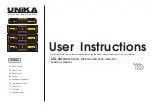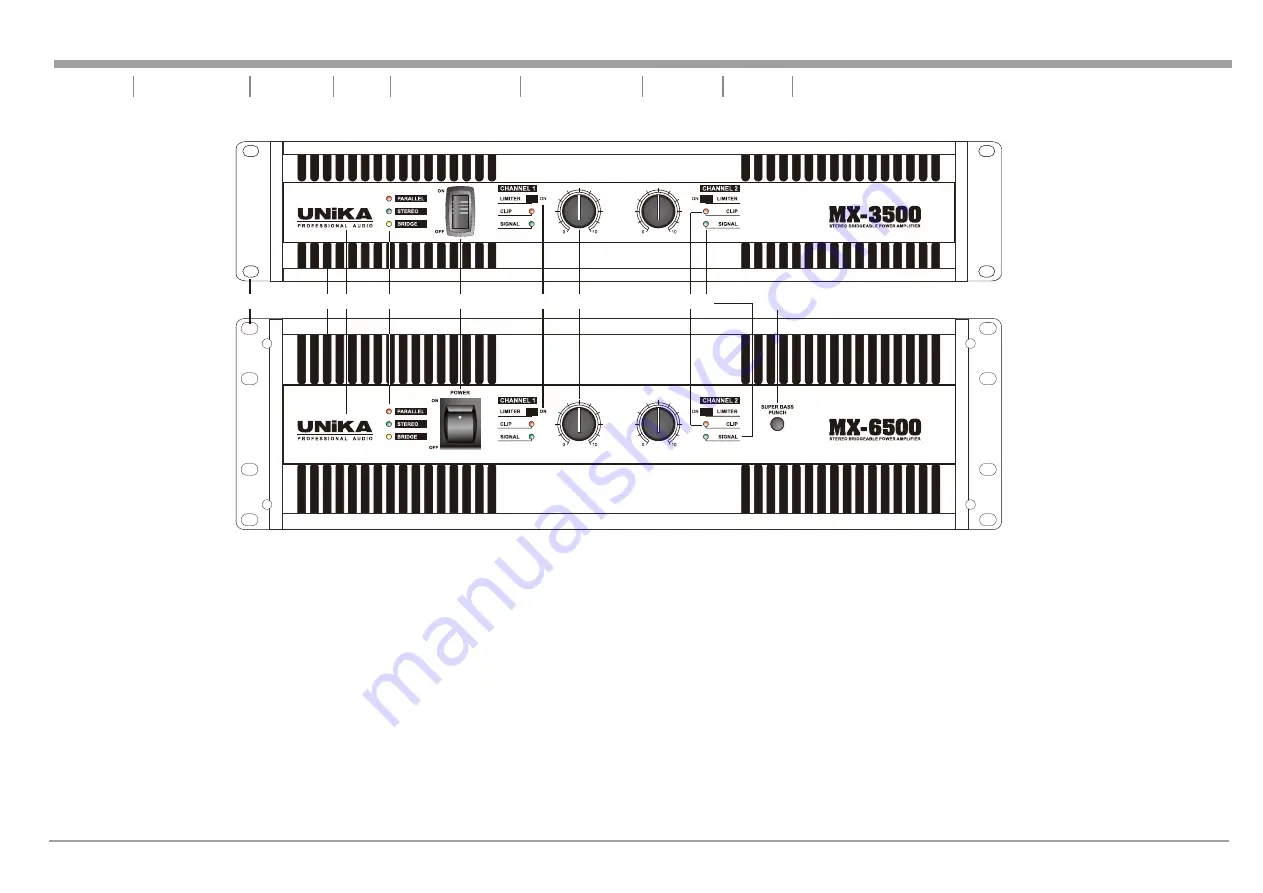
Introduction
Rear Panel Set Up Speakon Assembly Operating Modes Protection Features Specifications
Front Panel
MX-3500/4500/5500/6500 FRONT PANEL
page 3
Figure
1: MX-3500 Front Panel
1. Rack Mounting Ears
- Two front panel mounting holes are provided on each
mounting ear.
2. Fan Inlet Grills and Filter
- MX Series amplifiers are cooled by two rear-
mounted fans. Cool air from front grills is filtered and flows over the heat sinks
and exhausts to back side. Make sure these outlets remain clear to allow
unrestricted air flow.
3. UNiKA Logo and Model No
- MX series have 1 type of 2U Model MX-3500,
and 3 types of 3U Models MX-4500 / MX-5500 / MX-6500.
4. Mode Indicated LED
- Red LED indicates "Parallel" Mode, Green LED
indicates "Stereo" Mode, Yellow LED indicates "Bridge" Mode.
5. AC Power Switch
- MX Series amplifiers have a front-panel AC mains power
switch.
6. Limiter Switch
- You can select limiter "ON" for limiter working, or turn "OFF”
the limiter.
7. Input Attenuators
- Two input attenuators adjust level for their respective
amplifier channels.
8. Clip LED
- Illuminates at the clipping threshold. Continuous illumination also
indicates that ACL (Active Clip Limiting) protection circuitry is engaged.
9. Signal LED
- Illuminates to indicate that a signal (above a minimum threshold)
is present at the amplifier input, and that the signal is being amplified.
10. Super Bass punch
- MX Series ( 3U models only ). You can select to push
”ON” to reinforce the bass frequency.
UNiKA
MX-3500/MX-4500/MX-5500/MX-6500
Figure
2: MX-4500/5500/6500
Front Panel
1
4
3
5
6
8
7
9
10
2