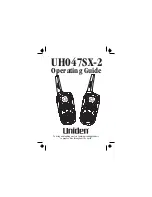(11)
PRIORITY SCAN CHANNEL
To set a priority scan channel:
PRI
1. Press
momentarily four times while in
standby mode to enter Priority Scan Channel
mode. The current priority channel will be
indicated.
2. Press
or
key to increase or decrease the
desired channel number.
3. Press
three times to confirm and exit
to standby mode.
will be displayed when a
priority channel has been selected.
select/
select/
BCL (Busy Channel Lockout) ON/OFF
SCAN CHANNEL MEMORY
BCL is used when CTCSS or DCS is selected to prevent transmission when
the UH047SX detects a transmission from another unit using the same
CTCSS or DCS code.
1. Press
momentarily five times while in
standby mode to enter
mode.
The current BCL status will be indicated.
2. Press
or
key to select
(on) or
(oF).
3. Press
two times to confirm and exit to
standby mode.
will be displayed when BCL on
has been selected.
1. Select desired channel using
key and
or
key.
2. Press and hold
key.
will appear on the display.
Repeat steps 1 and 2 to clear channel from Scan Channel Memory.
To set BCL ON/OFF:
BCL ON/OFF
ON
OFF
BCL
To store a channel into Scan Channel Memory:
MEM
select/
select/
ch/hi/lo
mem/SCN