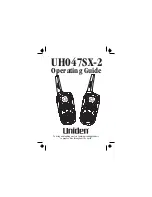CTCSS & DCS
(Continuous Tone Coded Squelch System)
(Digital Coded Squelch)
&
CTCSS
DCS is a digital extension of CTCSS. It provides 104 extra, digitally
coded, squelch codes that follow after the 38 CTCSS codes. CTCSS 1-
38, followed by DCS 1-99 plus DCS 100-104 (represented by o0-o4 on
the display).
is a feature that allows a group to talk to each other
without hearing other users on the same channel.
1. Press
key momentarily to enter CTCSS
mode. The current selected CTCSS tone flashes.
For channels with a CTCSS tone setting, the CTCSS tone is displayed below
the channel indicator. For channels with the setting of CTCSS OFF, there will
be no display below the channel indicator.
1. Press
key momentarily to enter CTCSS/DCS mode.
The DCS icon will appear when selected. To turn
off DCS select CTCSS OFF and no display will show
below the channel indicator.
select/
select/
2. Press
key to select the required CTCSS
tone (OFF or 1-38).
3. Press
key six times to exit and confirm
the selected setting.
2. Use
key to select a DCS code. The DCS codes
follow on after the CTCSS codes. The DCS icon will
replace the CTCSS code on the display.
3. Press
key six times to exit and confirm
the selected setting.
select/
select/
DCS
Channels 5 and 35 are used for emergency channels.
Transmit is inhibited on channels 22 and 23.
CTCSS and DCS will not operate on these channels.
(9)