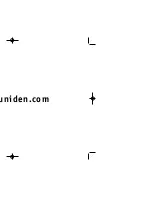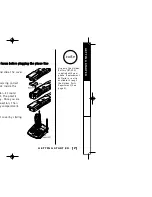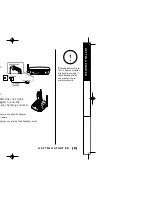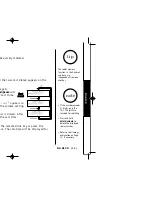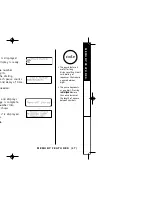[ 13 ]
note
B A S I C S [ 13 ]
Making and Receiving Calls
B
Baassiicc 2
2--lliin
nee o
op
peerraattiio
on
n
For clarity, the instructions in this owner´s manual designates line 1 unless the
procedure requires using line 2. The same instructions apply to line 2.
• You must have a 2-line
subscription from your
phone company to use
the 2-line features.
• Refer to page 11
”Setting Caller ID
Options” to turn on
the AutoTalk feature
if desired.
BASICS
To answer
a call
Pick up the handset (When
the AutoTalk is set to on)
or pick up the handset and
press
line1
.
1) Pick up the handset.
2) Press
line1
.
3) Listen for the dial tone.
4) Dial the number.
1) Press
line1
.
2) Listen for the dial tone.
3) Dial the number.
1) Press
line 1
.
2) Listen for the dial tone.
3) Dial the number.
Press
line 1
.
Press any key (When the
AutoTalk is set to on) or
press
line1
.
Press
line 1
or
line 2
.
Press
line1
, or return the handset to the base
(Auto Standby).
H
Haan
nd
dsseett O
On
n B
Baassee
H
Haan
nd
dsseett O
Offff B
Baassee
B
Baassee O
On
nllyy
To make
a call
To hang up
Terminology
Throughout this manual, terms such as Standby and Talk Mode are used. Below is
the terminology explanation.
• SSttaan
nd
db
byy M
Mo
od
dee - The handset is not in use, of f the base and
line 1
or
line 2
has
not been pressed. A dial tone is not present.
• TTaallkk M
Mo
od
dee - The handset is of f the base and
line 1
or
line 2
has been pressed
enabling a dial tone.
TRU3466 ENG 8/8/01 12:18 PM Page 13
Summary of Contents for TRU3466
Page 1: ...E R S M A N U A L T R U 3 46 6 ...
Page 2: ......
Page 3: ...uniden com ...
Page 52: ......
Page 53: ... 49 ...
Page 54: ......