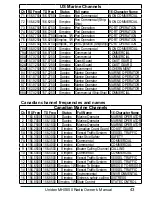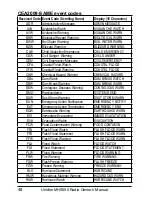Uniden MHS550 Radio Owner’s Manual
38
Common questions
Problem
Things to Try
The radio won’t power
on.
Check the battery power level.
The radio won’t
transmit.
Make sure you are not in weather or scan mode.
Make sure you are not trying to transmit on a
receive-only channel or that you are transmitting
at the correct power level for this channel (see
the channel lists starting on page 42).
Make sure the duration of each transmission is
less than 5 minutes.
Noise comes out of the
speaker all the time
Adjust the squelch level; it is probably too low.
I can’t hear anything
from the speaker.
Adjust the squelch level; it is probably too high.
I can transmit, but no
one can hear me.
In VHF, check your UIC channel settings (see
page 27)
In FRS, make sure the privacy codes match the
radio you want to talk to (see page 31)
The display flashes,
and I don’t know why.
The numbers on the display will flash if the radio
is in a watch mode or in scan mode. Try turning
off scanning, Weather Alert Watch, or Triple/
Dual Watch (see page 10).
I can’t read the display. Adjust the contrast level (see page 22)
I’m not getting any
hazard alerts.
Make sure Weather Alert Watch is turned on.
Check to make sure the FIPS codes in your
radio include your current location (see Using
FIPS codes for weather alerts on page 28).
I’m getting all the
hazard alerts, not just
the ones for my area.
Check to make sure the FIPS codes in your
radio were entered correctly (see Using FIPS
codes for weather alerts on page 28).
Sometimes the Weather Alert Watch may catch
a hazard alert in the middle of the broadcast and
miss which FIPS codes are affected. For your
safety, when this happens, the radio triggers the
alert tone and switches to the weather channel.
Where can I find my
radio’s serial number?
The serial number is on a plate inside the
battery compartment.