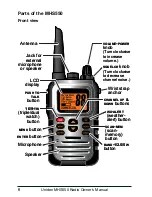Uniden MHS550 Radio Owner’s Manual
1
Table of Contents
Making a Distress Call ..................................... inside front cover
Introduction ....................................................................................4
Features.......................................................................................4
Manual conventions .....................................................................5
Getting Started ...............................................................................5
What’s included ...........................................................................5
Parts of the MHS550 ...................................................................6
Front view ...............................................................................6
Back view ...............................................................................8
Parts of the charger ................................................................9
Using the menus ..........................................................................9
How It Works ................................................................................10
Normal mode operation .............................................................11
Normal mode with Weather Alert Watch ...............................11
Normal mode with Triple Watch or Dual Watch ....................12
Both Weather Alert and Triple/Dual Watch in normal mode .12
Scan mode operation.................................................................13
Using the radio in scan mode ..............................................13
Scan mode with Weather Alert Watch ..................................14
Scan mode with Triple Watch or Dual Watch .......................14
Both Weather Alert and Triple/Dual Watch in scan mode .....15
Weather mode ...........................................................................15
Using the radio in weather mode ..........................................15
Weather mode with Weather Alert Watch .............................16
Weather mode with Triple Watch or Dual Watch ..................16
Setting Up the Hardware .............................................................17
Installing the battery...................................................................17
Using the alkaline battery case .............................................18
Attaching the belt clip.................................................................19
Mounting the charger ................................................................20
Mounting on a flat surface
....................................................20
Mounting on a wall ................................................................20