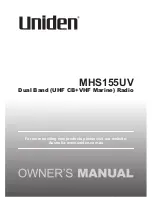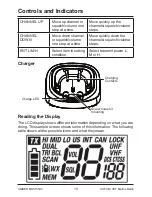Controls and Indicators
CHANNEL UP
Move up channel or
squelch/volume one
step at a time.
Move quickly up the
channels/ squelch/volume
steps.
CHANNEL
DOWN
Move down channel
or squelch/volume
one step at a time.
Move quickly down the
channels/ squelch/volume
steps.
ENT L/M/H
Select item in setting
condition.
Select transmit power L,
M or H.
Reading the Display
Charger
The LCD display shows different information depending on what you are
doing. This sample screen shows some of this information. The following
table shows all the possible icons and what they mean.
10
UHF CB+VHF Marine Radio
UNIDEN MHS155UV
Charging
Contacts
Screw holes for
mounting
Charge LED