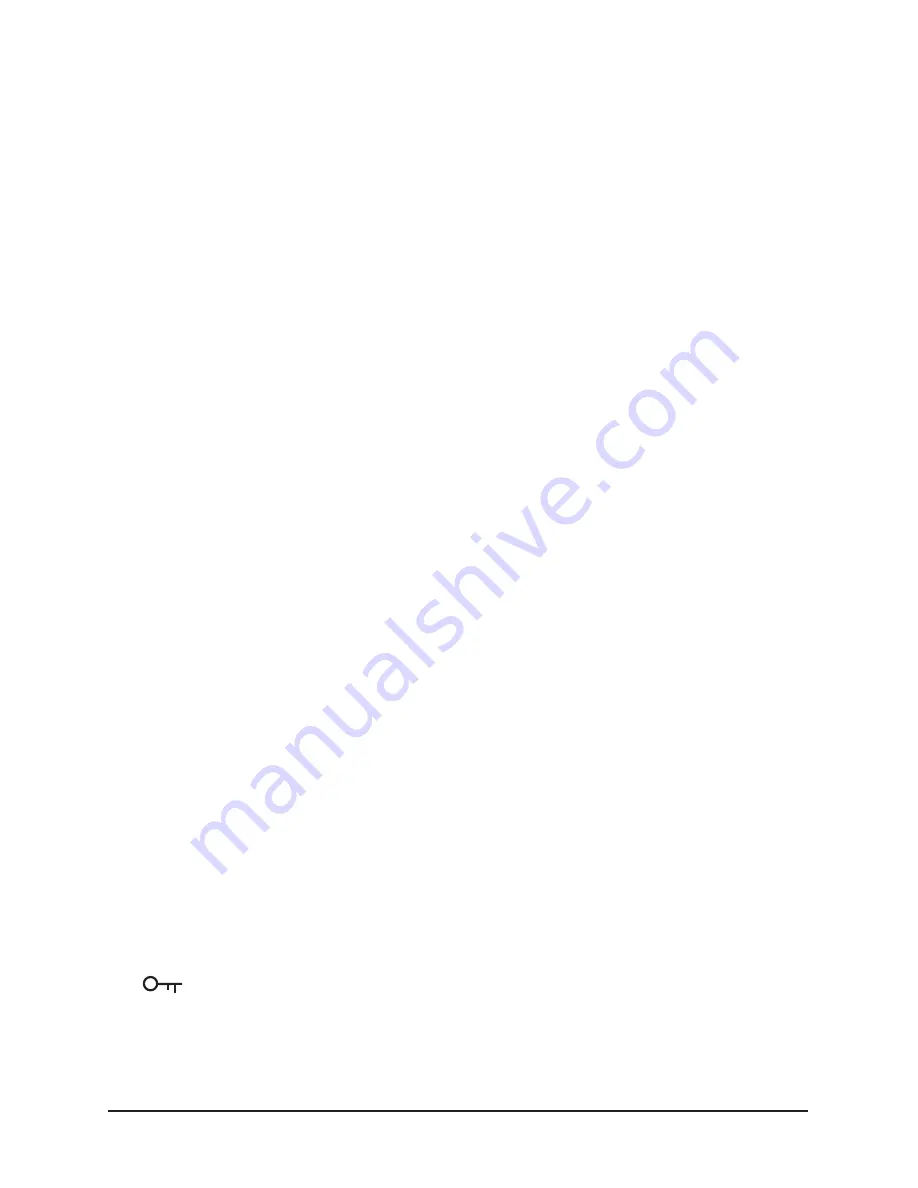
12
Vehicle Recorder
UNIDEN iGO CAM 300
Motion Detection (Standby)
The Motion Detection setting allows the unit to switch to standby if there is no
change to the video frames. Eg: parked position.
Audio
Use this setting to turn on/off the audio recording.
Date Stamp
If you want the date and time displayed on the recorded video files, then turn
on this setting.
G-Sensor
This option helps to activate the Collision Detection sensitivity. This means
that the video files will be protected, in the case of a sudden event such as
a crash or an overturn. The G sensor functionality will help the unit to lock
and save these files and they will never be replaced by other video files even
when the SD card has reached its maximum capacity.
The options available under this setting are:
•
Off
•
2G
•
4G
•
8G
For example, if you choose the option 2G (higher sensitivity), then even if
there is a small vibration the G sensor will alert the unit to lock and save the
recording.
When you view the SD card on the PC, you will notice that the protected file
names will begin with SOS, so as to distinguish them from the other files.
When you view the protected recordings on the unit in the Playback mode,
the
key icon is displayed on the screen.
Buttons Sound
Turn on this setting to have the keys/buttons on the unit sound a tone when
you press them.
Summary of Contents for iGO CAM 300
Page 20: ......






































