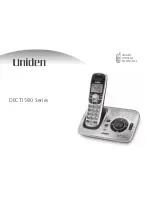14
Installing the Phone
15
On.the.handset,.press.and.hold.
#
.until.the.handset.beeps.and.displays.
Handset Registering
.
When.the.handset.has.registered.to.the.base,.the.LCD.will.display.
Registration complete
.then.show.the.handset.
ID.number.
If.the.display.shows.
Registration failed
,.repeat.the.process.again.
Note:. If.a.handset.has.ever.been.registered.to.a.base,.reset.the.handset.before.you.register.it.to.a.new.base.(see.
Resetting.the.Handset.on.page.60)..Or.to.use.multiple.bases,.see.the.next.section.
Using Multiple Bases
The.handsets.supplied.with.your.phone.can.be.registered.to.a.total.of.four.different.bases..Compatible.bases.include.
the.DECT1500.series.and.the.WXI077.series..(See.our.website.or.contact.Customer.Service.for.an.up-to-date.list.
of.compatible.models.)
Note: To confirm how many bases the handset is registered to, open the
Select Base
.submenu.(follow.the.step.1.of.
Selecting.the.base.on.page.15)..Press.
END
.to.close.the.list.and.return.to.standby.
Registering the handset to another base
To.register.a.handset.to.another.base:
Make.sure.the.handset.battery.is.fully.charged.
If.the.other.base.has.an.LCD.display:
With.the.phone.in.standby,.press.
MENU/SELECT
.on.the.base..Move.the.cursor.to.select.the.
Register
Handset
.menu,.and.then.press.
MENU/SELECT
..
Handset Registering
.will.appear.
If.the.other.base.
does
.
not
.have.an.LCD.display:.
Disconnect.the.base.AC.adapter..Then.press.and.hold.the.
Find Handset
.key*.while.you.reconnect.the.
adapter..Keep.holding.the.
Find
Handset
.key.until.the.
charge
.LED.starts.to.blink..
*This.key.might.be.labeled.
Find
.or.
Find HS
.
On.the.handset,.press.
MENU/SELECT
..Select.the.
Register Base
.menu..
Handset Registering
.will.appear.in.the.
display..(After.step.,.you.have.thirty.seconds.to.complete.this.step.3.before.the.system.returns.to.standby.)
3)
4)
1)
)
•
•
3)
Summary of Contents for DECT1580 - DECT 1580 Cordless Phone
Page 1: ...UNIDEN CORDLESS TELEPHONES DECT1580 Series...
Page 73: ...73 Memo...
Page 74: ...74 Memo...
Page 75: ...75 Memo...