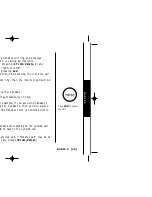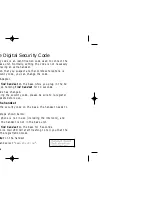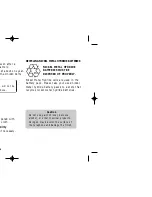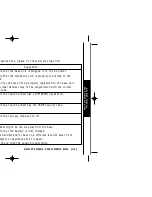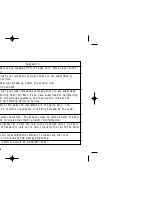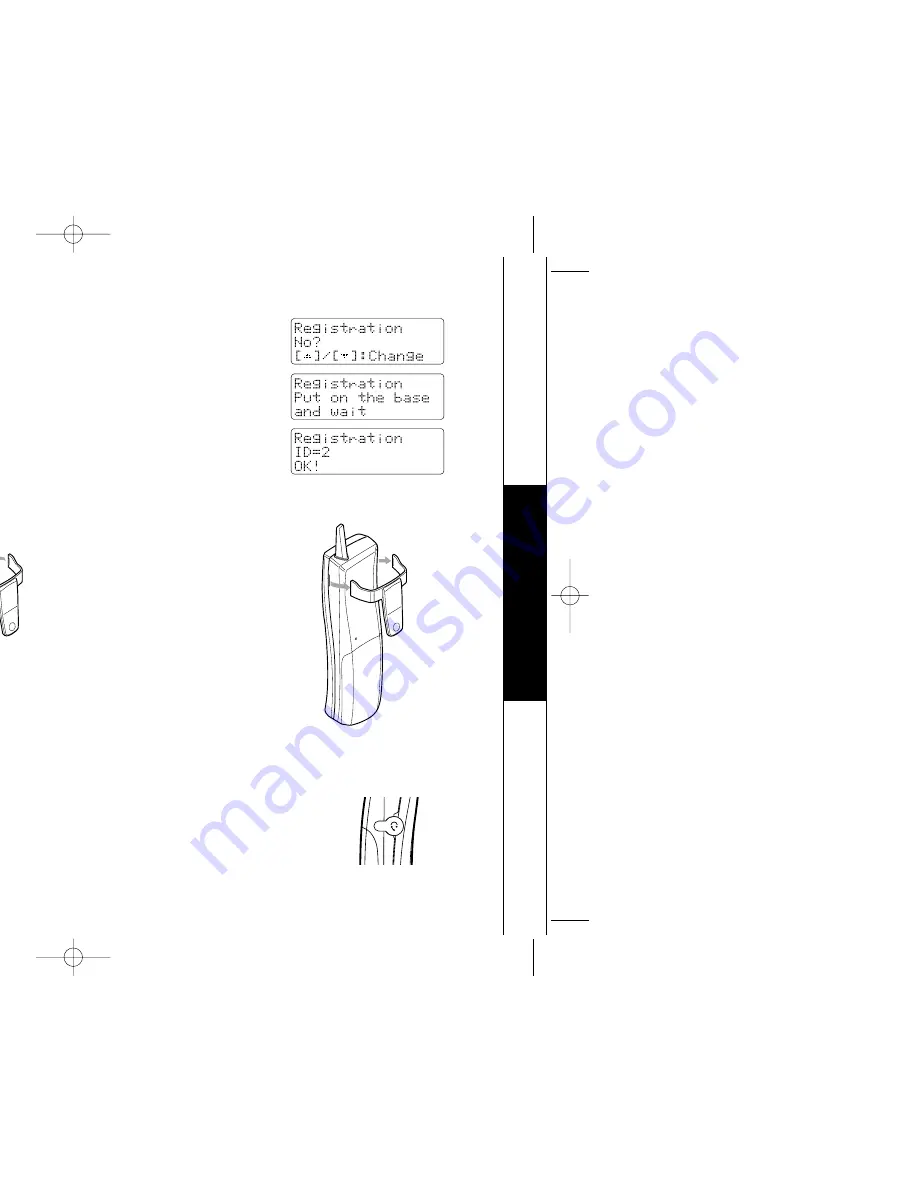
A D D I T I O N A L I N F O R M AT I O N [ 39 ]
ADDITIONAL
INFORMA
TION
5) Press
menu/enter
, and the display will show the current setting.
(The initial setting is “
No
”.)
6) Press
▲
or
▼
to change the selection.
7) Press
menu/enter
.
8) Place the handset in the charging cradle of the base unit.
- The handset beeps and displays that the registration has finished.
Installing the Beltclip
To a t t a c h t h e b e l t c l i p
Insert the beltclip into the
holes on each side of the
handset. Press down until
it clicks.
To re m ove t h e b e l t c l i p
Pull both sides of the
beltclip to release the tabs
from the holes.
Each handset can be used with any standard 2.5mm headset for hands-free operation.
1) Plug the headset into the headset jack on the side of the phone (remove the
rubber plug if it is covering the hole).
2) Calls can now be made using the headset.
To return to using the phone without a headset, simply unplug the headset.
Headset Installation
DCT4960-2 OM_ENG 9/18/01 4:25 PM Page 39