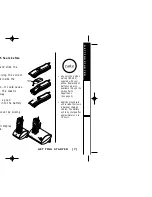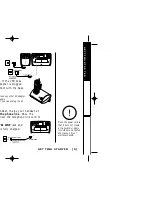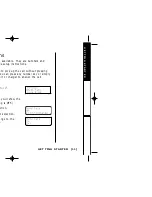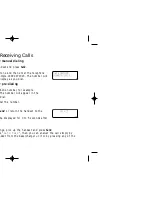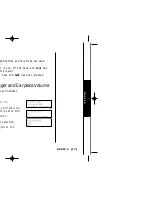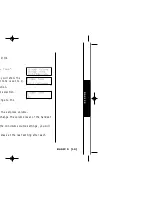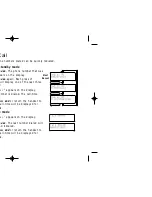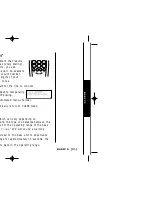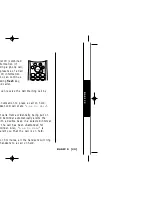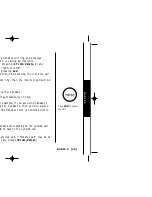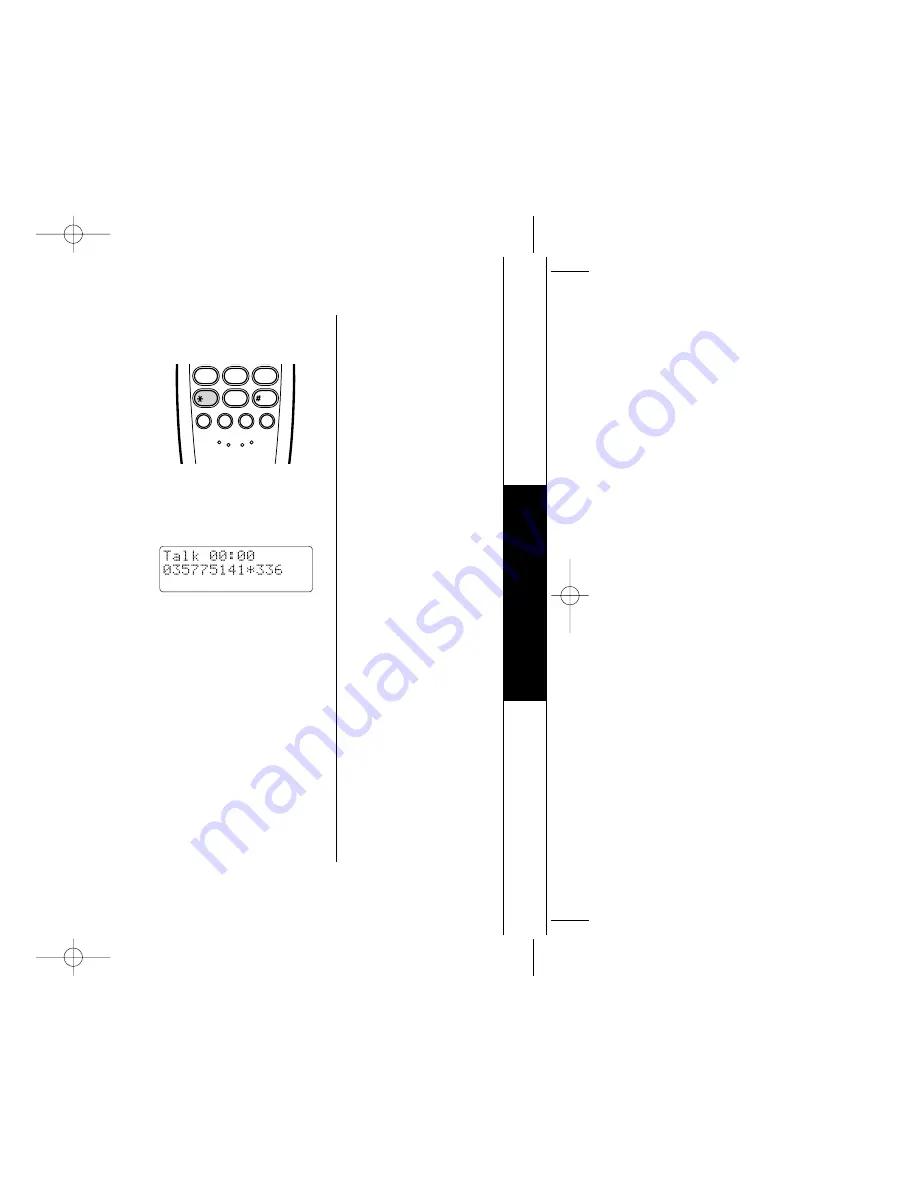
[ 21 ]
BASICS
Tone Dialing Switch-over
Some telephone companies use equipment that require
pulse dialing (sometimes referred to as rotary dialing).
If you need to enter tone dialing digits, you can
switch-over to tone dialing during the call. An example
of this could be entering your bank account number
after you have called your bank. The digits of your
bank account can be sent using DTMF tones.
1) Dial the telephone number and wait for the line to connect.
2) Press the
*
/tone
key on the handset to temporarily
change from PULSE dialing to TONE dialing.
3) Dial the tone numbers (such as automated menu choices).
4) Hang up and the unit will automatically return to PULSE mode.
8
pqrs
7
wxyz
9
oper
0
hold
format
menu
enrer
redial
pause
int’com
delete
tone
Traveling Out-of-Range
The unit has an operating range of which can vary depending on
conditions such as climate, altitude, and the type of obstacles between the
handset and the base. If you move out of the operating range of the base
unit, the display will show “
Out Of Range
” and will sound a warning
beep every 5 seconds.
If you hear the warning beep, move closer to the base unit to deactivate
the warning. If you remain out of range for approximately 15 seconds, the
unit will place the call on hold.
The call can be retrieved when you are back in the operating range.
B A S I C S
DCT4960-2 OM_ENG 9/18/01 4:25 PM Page 21