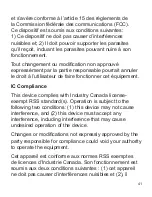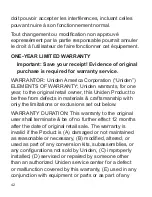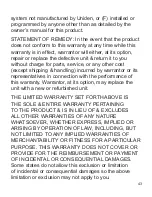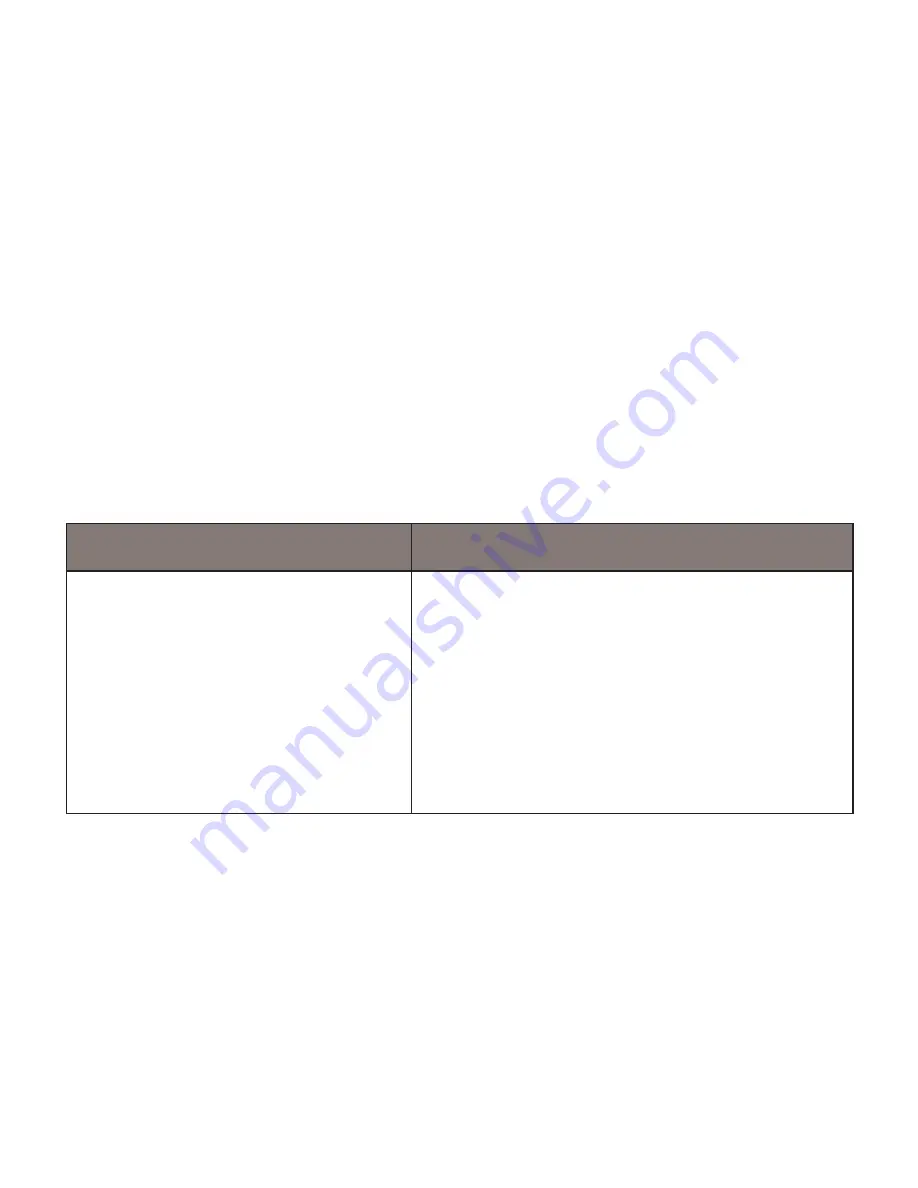
36
then to the DC10QG.
3. Power the DC10QG back on. The television screen
displays the DC10QG screen and the DC10QG
screen is blank.
4. Operate the DC10QG as normal, viewing video
through the television.
5. To disconnect from the television, power down the
DC10QG first, then disconnect the HDMI cable.
TROUBLESHOOTING
General Problems
Possible Solutions
The camera cannot
take photos or record
videos
The camera
automatically stops
when recording
• Check the microSD card;
it might be out of space.
Either delete files from that
microSD card or use a new
microSD card.
• Check if the microSD card
is locked. Unlock it if so.