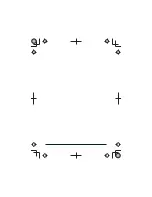Reviews:
No comments
Related manuals for Atlantis 275

CR-215
Brand: Denver Pages: 13

EFWU 6400
Brand: Eurochron Pages: 8

PMR1189-2CK
Brand: Uniden Pages: 2

BExDCTS110-05D
Brand: E2S Pages: 6

JMA-7100
Brand: JRC Pages: 8

WS8016
Brand: Technoline Pages: 62

RR550CD
Brand: THOMSON Pages: 10

TMWBP
Brand: Vetus Pages: 44

CR1276
Brand: Curtis Pages: 8

A112N
Brand: E2S Pages: 12

CR 105K
Brand: Seg Pages: 111

190-00888-10
Brand: Garmin Pages: 76

T2000UAV-L
Brand: MicroAir Avionics Pages: 24

DAB-25 PLUS
Brand: Denver Pages: 22

SPK-WCALC-118
Brand: Laser Pages: 15

C1772 CRD
Brand: Citizen Pages: 5

SRC Aqua Matic 1400-2
Brand: Sea Recovery Pages: 223

Sure Cross MultiHop
Brand: Banner Pages: 2