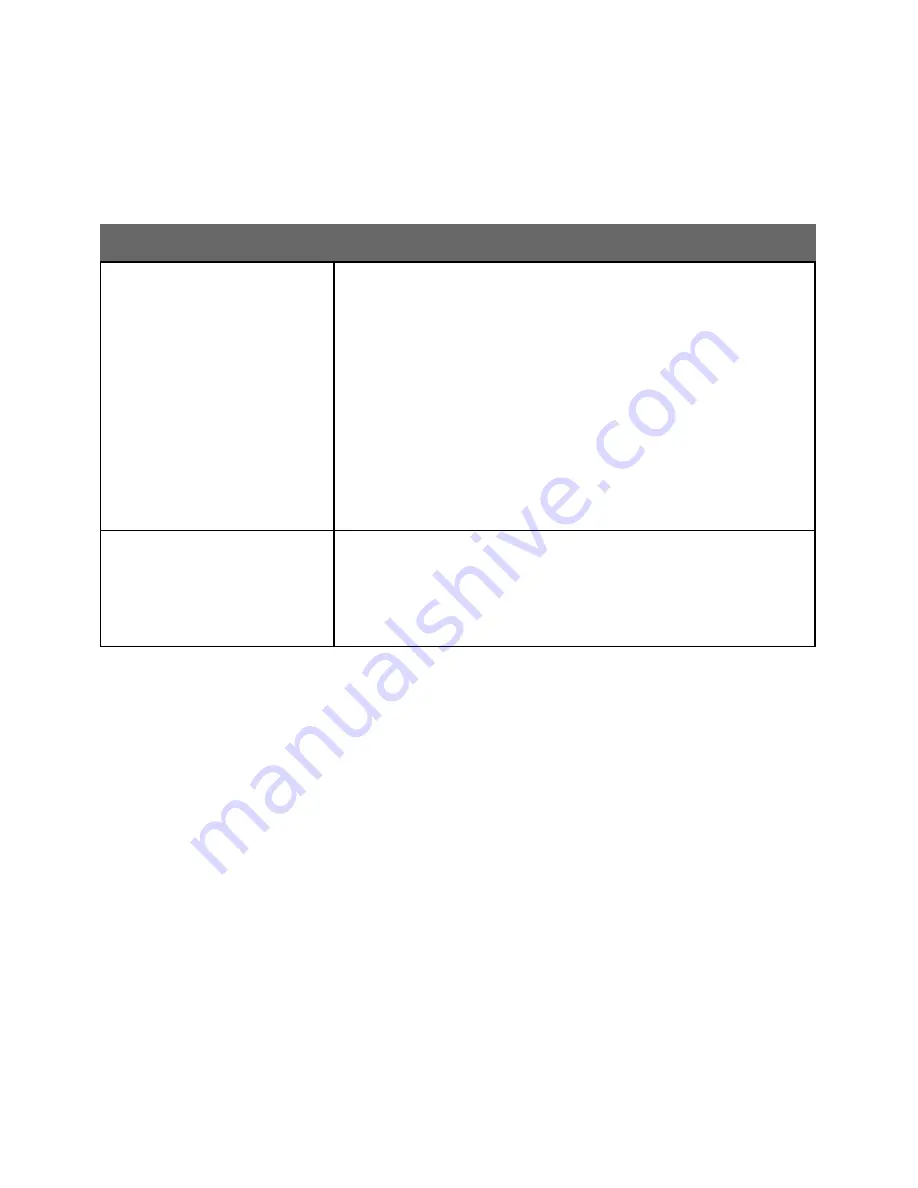
10
Reset the Camera
To reset the App Cam XLight/X55/X56, press and hold the WPS/Reset
button for 10 seconds until the light indicator is off, then only release the
‘Reset’ button. Refer to page 6 for light indication meaning.
Troubleshooting
If...
Try This...
The app cannot find
the camera
Make sure your network supports DHCP
protocol.
Make sure that the DHCP option is turned on.
Make sure the camera and your mobile device
connect to the same WiFi router.
Make sure the WiFi router is enabled.
Make sure the camera is properly powered on.
Make sure the WiFi router has enabled SSID
broadcasting.
The camera does
not find the router to
connect to
Make sure you selected the correct router in
your device WiFi setting.
Make sure you entered the correct password
for the router you selected.
As the App is constantly under development to enrich user experience, the
icons/screens shown in this QSG may vary slightly from the actual app.

























