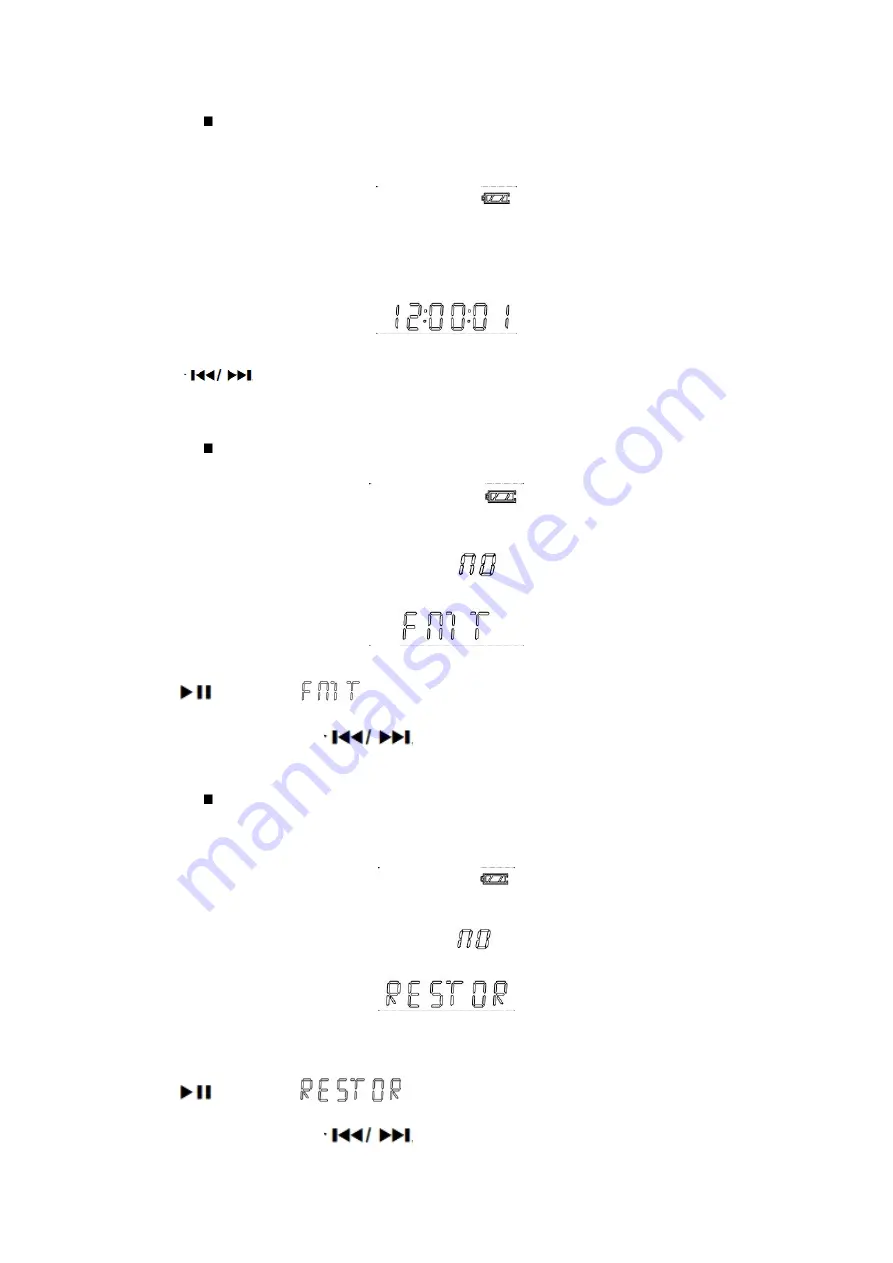
Press the ” ” stop key to exit the menu,
8.8 Setting date & time:
The date and time will be saved as the recording time.
Press
to select year/month/day/hour/minute/second
Press
“
+ / –
”
to set the numbers.
Press the “REC” key to confirm.
Press the ” ” stop key to exit the menu.
8.9(FMT) Memory formatting:
This feature can delete all data and files if it is in “YES” mode.
Press
to select the
function.
Select NO or YES by pressing
.
Press the “REC” key to confirm.
Press the ” ” stop key to exit the menu,
8.10 (RESTOR)Device reset:
This function make the unit to return to the default settings :
All the recording file and others file in the unit will be deleted when activate the function.
Press
to select the
function.
Select NO or YES by pressing
.









