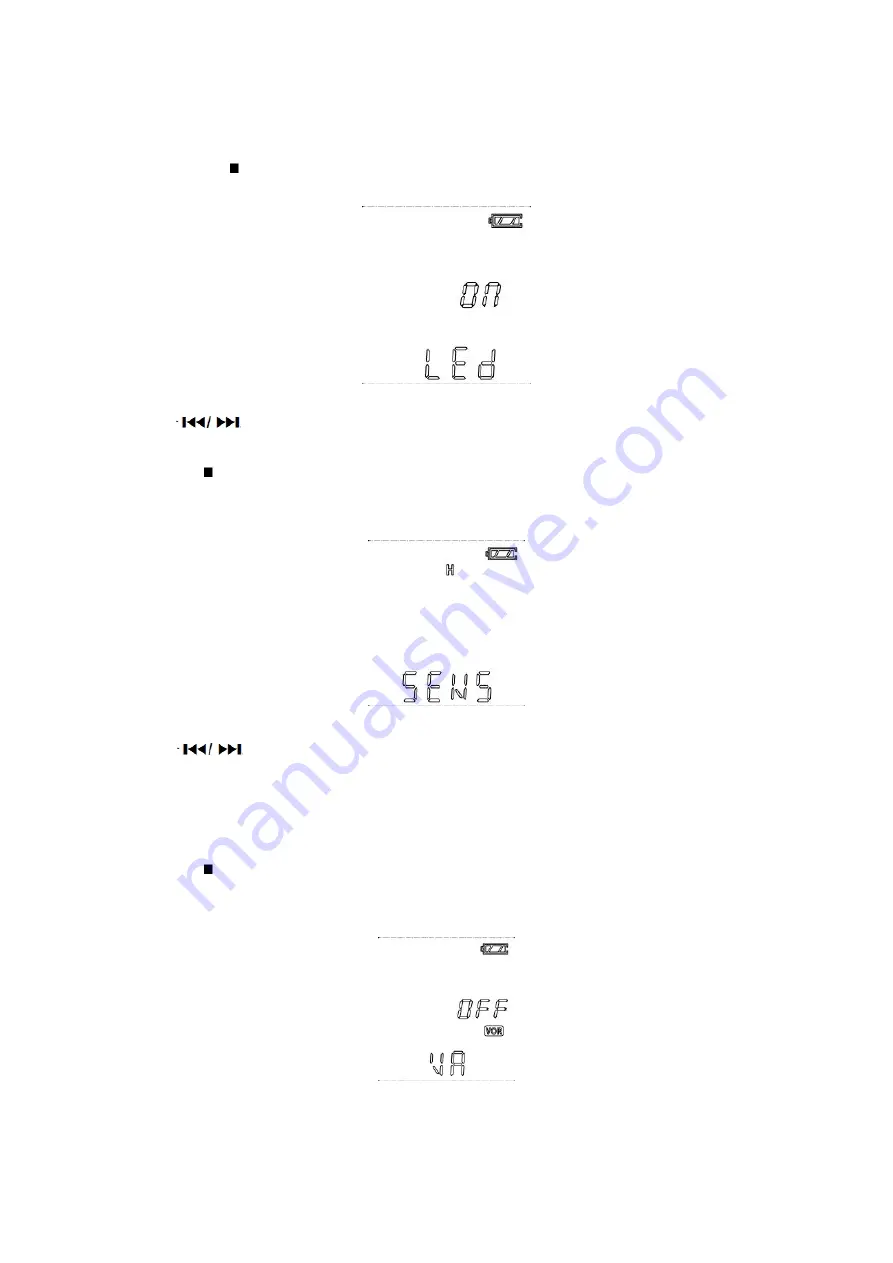
Format: WAV, 32 kbit/s
4. Press the “ RED “record key to confirm the change.
5. Press the
“ ”
stop button to exit the set up
8.2(LED) Turn on /off the record light.
The next setting menu is LED power on/off:
Press
to select LED on or off.
Press the”RED” key to confirm the selection.
Press the ” ” stop key to exit the menu.
8.3 (SENS)Setting microphone sensitivity:
This setting can adjust the sensitivity, cut background noises to adapt to the environment.
Press
to select the recording quality. The selected microphone/recording sensitivity
symbol is shown on the display:
H – high sensitivity
L – low sensitivity
Press the “RED” key to confirm.
Press the ” ” stop key to exit the menu.
8.4 (VOR)Enable/disable voice-activated recording:
If voice-activated recording(VOR) is in “ON” mode, the recording only start when the device
detect voice from the line-in jack( microphone symbol ), the recording pause if no any voice to be









