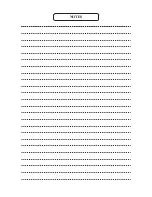- 14 -
6. EMERGENCY OPERATION & TEST SWITCH
OPERATION IN EMERGENCY MODE:
If you have lost the remote controller or its batteries are exhausted, the air conditioner can be started
by pressing once the Temporary button on the Indoor Unit's frontal panel. The air conditioner will start
operating in the Emergency running "AUTO" mode.
During Emergency running, signals transmitted by the remote controller can be received by Indoor
Unit.
Temporary button
TESTING THE AIR CONDITIONER IN FORCED COOLING MODE
Press the Temporary button twice. "OPERATION" LED starts flashing. The air conditioner will start
operating in forced "COOL" mode at "HIGH" fan speed for 30 minutes. Then, operation will switch to
"AUTO" mode.
During the Test, signals transmitted by the remote controller cannot be received by Indoor Unit.
NOTE:
Do not use Test mode for normal operation.
End of operation in Emergency mode or in forced Cooling mode
Press the Temporary button twice during Emergency operation, or press the Temporary button once
during Test mode: the air conditioner will stop.
Normal operation can be restored by the remote controller as usual.
Summary of Contents for CMCS 12HI
Page 1: ...CMCS 12HI CMCS 18HI User Manual ...
Page 25: ...NOTES ...
Page 26: ...NOTES ...
Page 27: ...NOTES ...
Page 28: ...00335962 02 2016 ...