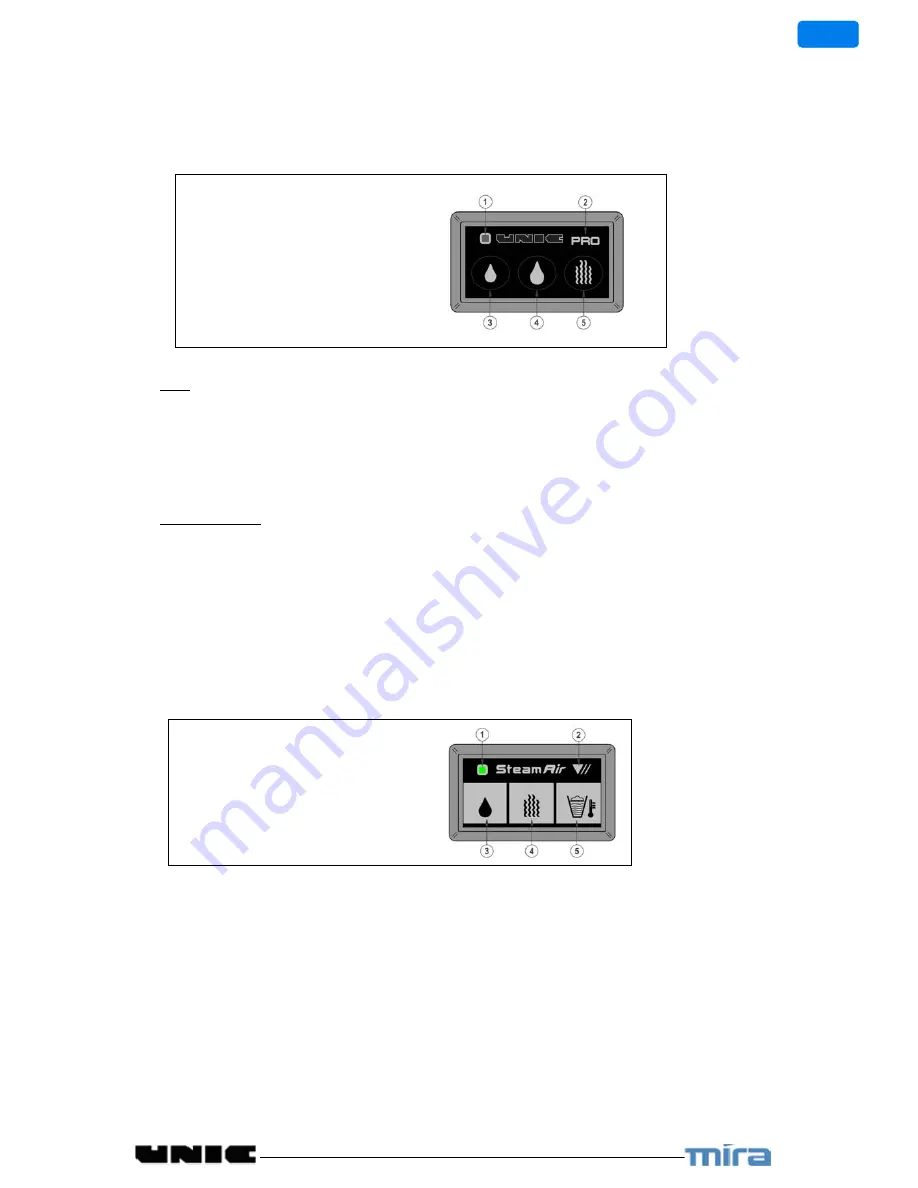
13
9. HOT WATER-STEAM BOX, STEAMAIR OPTION
Hot water – steam box
1: led
2: programming key
3: hot water small dose
4: hot water large dose
5: steam dose
Use
-
An impulse on the keys 3 to 5 makes the corresponding dose flow:
Hot water keys 3 and 4 – Steam key 5.
The led lights in green during an hot water dose delivery, in red for a steam dose.
-
You can stop before the end of the dose by pushing again the same key.
Note: a safety cuts the flow after 105 seconds.
Programming
The programming mode allows the delivery time adjusting for steam and hot water
-
Keep the key PRO (2) pressed on until the led lights in orange.
-
Place a container under the appropriate outlet and press the key (3 to 5) to set.
-
When the level in the container is convenient press again on the same key.
-
Press on PRO (2) to confirm the new adjustment and come out of the programming mode.
Note: the programming mode is automatically switched off after 20 seconds without any action.
SteamAir option
The SteamAir option allows, particularly when making cappuccino, to foam the milk very easily and
automatically: the supply of air mixed with steam brings milk to a programmed temperature (60° to
70°) and foams it.
The stop is done automatically when the temperature is reached which saves milk from boiling. By
this way the milk qualities are preserved.
Once the air/steam adjustment is defined, the operation is as follows:
- Insert the SteamAir outlet into the milk container
- Push on the SteamAir key
Wait for it to stop automatically.
The SteamAir box also controls a timed steam and hot water outlet.
1: led
2: programming key
3: hot water dose
4: steam dose
5:
Steam
Air




























