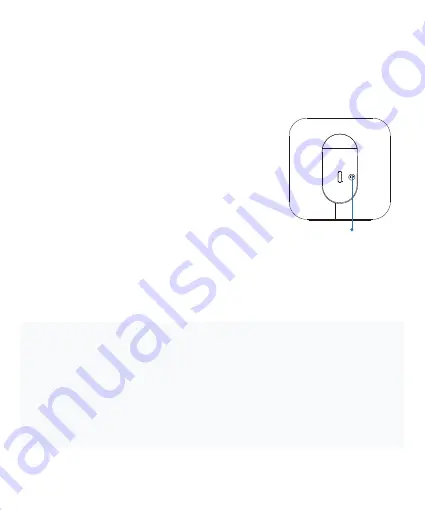
1. With the device power-on, press RESET
for 5s and release
'XULQJWKHSURFHVVZLOOEHVKRZQ
RQWKHGLJLWDOWXEHDQG5HVHWWLQJGHYLFH
on display screen
$IWHUUHVHWWLQJWKHGHYLFHZLOODXWRUHVWDUW
and enter the state of to be activated
5HVHWWLQJWKHGHYLFHZLOOFOHDUDOOGDWDDQG
UHVWRUHWRIDFWRU\VHWWLQJVWKHSURFHVVLV
irreversible, please operate with care
RESET
Instructions
Reset the Device
Other Matters
Ţ3RZHUFDEOHVVKRXOGEHXVHGWRJHWKHUZLWK86%SRZHUDGDSWRU
(output DC 5V/2A)
Ţ3RUWDEOHSRZHUFDQEHXVHGLQFDVHRIHPHUJHQFH
Ţ7KHSURGXFWFDQDXWRMXGJHWKHLQVWDOODWLRQDQJOHWRFRPSOHWHWKHVHOI
DGDSWDWLRQFRQƪJXUDWLRQ


































