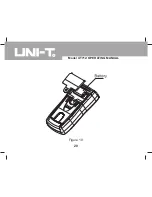OUTPUT
2.Press so that
OUTPUT is on the
display
1.Press to turn the
calibrator on and off
The current cursor
location
3.Press to choose mA
4.Insert the test leads
as shown
Press and to
change the cursor
location.
Press and to
scroll up/down. Hold
down to scroll faster.
Figure 7
display “mA “
Model UT712: OPERATING MANUAL
14