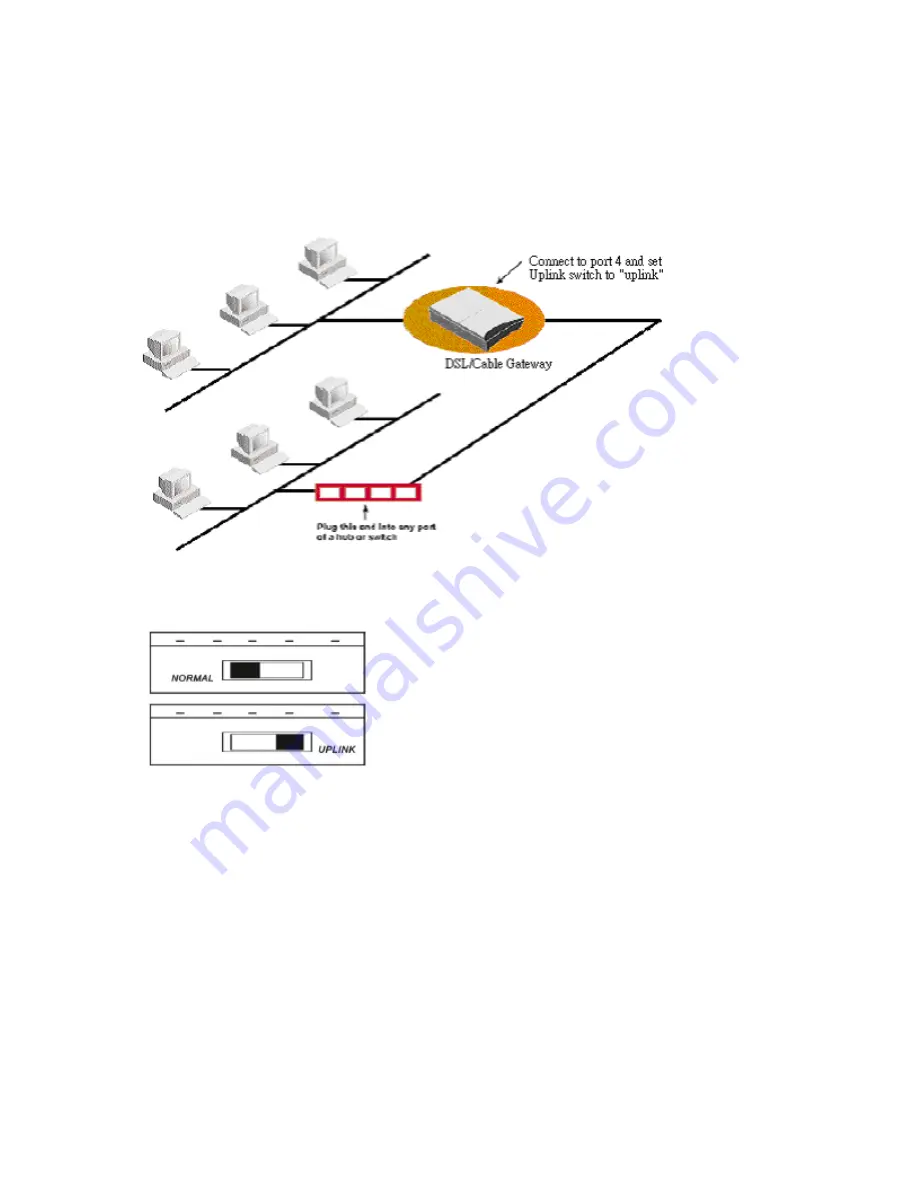
Connecting more Devices to the
DSL/Cable Gateway
The DSL/Cable Gateway provides four LAN ports to allow up to four PCs or Workstations to be
connected to it directly. If you want to connect more devices, you can connect an external hub or
switch to LAN port 4 using a straight LAN cable if the Uplink switch is set to the
Uplink
position, or
using a cross-over LAN cable if the Uplink switch is set to the
Normal
position.
Connecting a Hub or Switch to the DSL/Cable Gateway
The uplink switch is shown in the following picture.
Uplink Switch
6

























