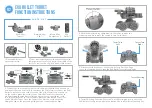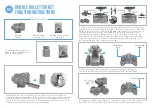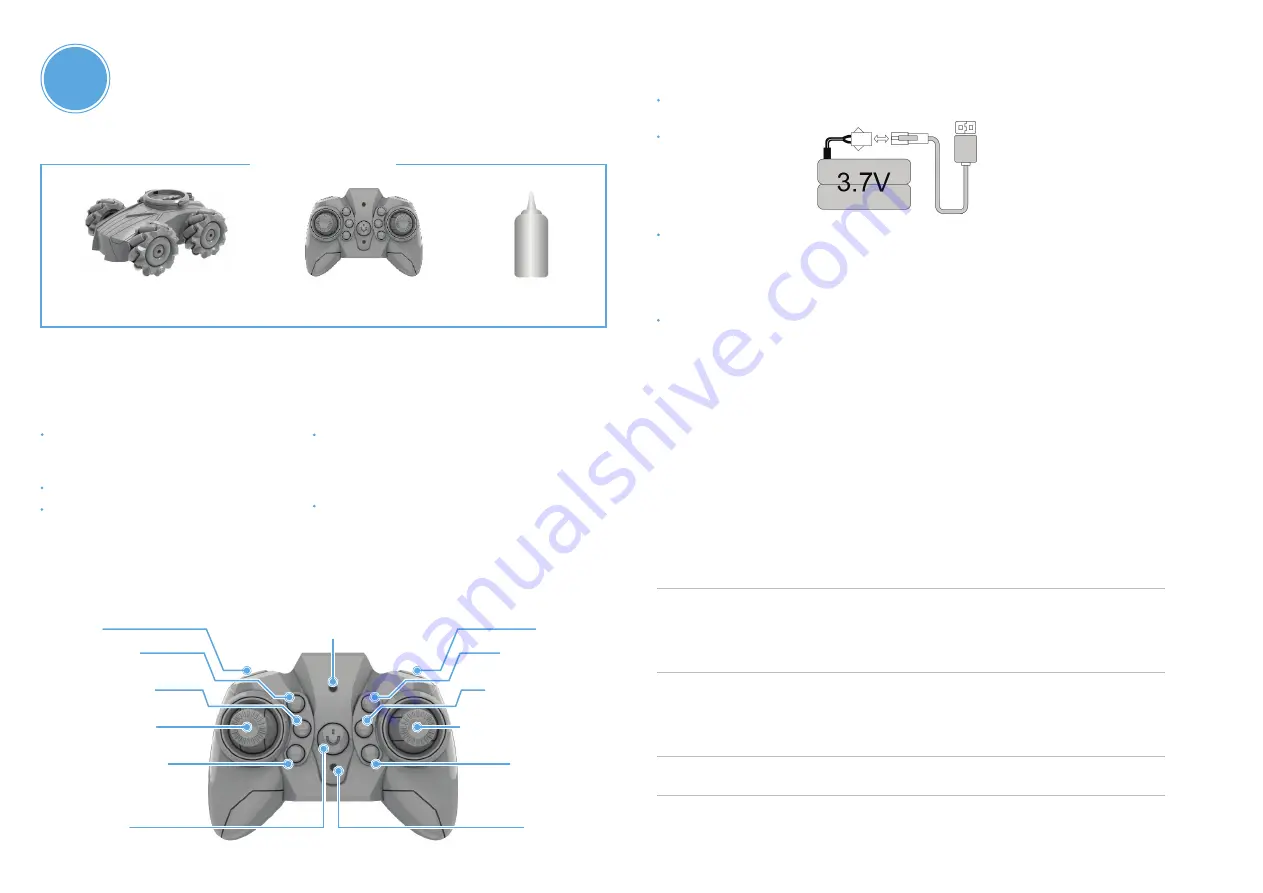
CHARGING INSTRUCTIONS
FUNCTION INSTRUCTIONS
Before using the new battery, please charge it.
Full charge takes up to 150 minutes. The indicator lights
on the charging plug mean the following: red light is on
and the green light is flashing when charging. Green light
is on and the red light is off once fully charged. DO NOT
overcharge, this could decrease the life of the battery.
Check the toys, batteries, charging wires, and plugs regularly.
If any of these accessories are damaged, stop using them
immediately until they are repaired or replaced.
Frequency Connection:
Turn the
POWER SWITCH
to
ON
. The light will
flash slowly and the vehicle will be in frequency connection mode. Long
press the switch button on the remote control at the same time, the
frequencies will connect. The vehicle is in the default drive mode.
Long press for 3 seconds to start up; the indicator
light will begin to flash and the remote control
will enter frequency connection mode.
Push the left analog stick up or down to make
the vehicle drive forward and backwards
(respectively). Holding the analog stick up or
down will make the car drive continuously.
Hold down the “Sidle” button on the left
to make the vehicle sidle to the left. Hold
down the “Sidle” button on the right to
make the vehicle sidle to the right.
Press and hold the ON/OFF button to spray.
Press the Music Control button one time to play
music. Press for a second time to switch the
music. Press for a third time to shut off the music.
SIDLE LEFT/
SIDLE RIGHT
MUSIC
CONTROL
FORWARD/
BACKWARD
SWITCH
BUTTON
Connect the
battery and the
charger, then
plug the charger
into the socket.
LIGHT/SPRAY
Open the battery cover located at the
bottom of the vehicle, connect the
built-in battery into the power interface
and place into the battery holder.
Close the cover and
tighter the screws.
RC CAR
Use a screwdriver to loosen
the screws on the battery
cover and open it.
Insert 2x 1.5V AA batteries.
Close the battery cover
and tighten the screws.
REMOTE CONTROL
CONTROLLER FUNCTIONS
Battery Installation Instructions
P A R T S L I S T
Remote
Control Car *1
2.4g Remote
Control *1
Water
Bottle *1
multifunction battle remote
control tank instruction
01
Turret Turn Left
Light/Spray Switch
Forward/Backward
Music Control Switch
Sidle Left
Indicator Light
On/Off Button
Voice Sensor
Turret Turn Right
Sidle Right
Turret Shooting Key
Rotate Left/Rotate Right
One Key Demo