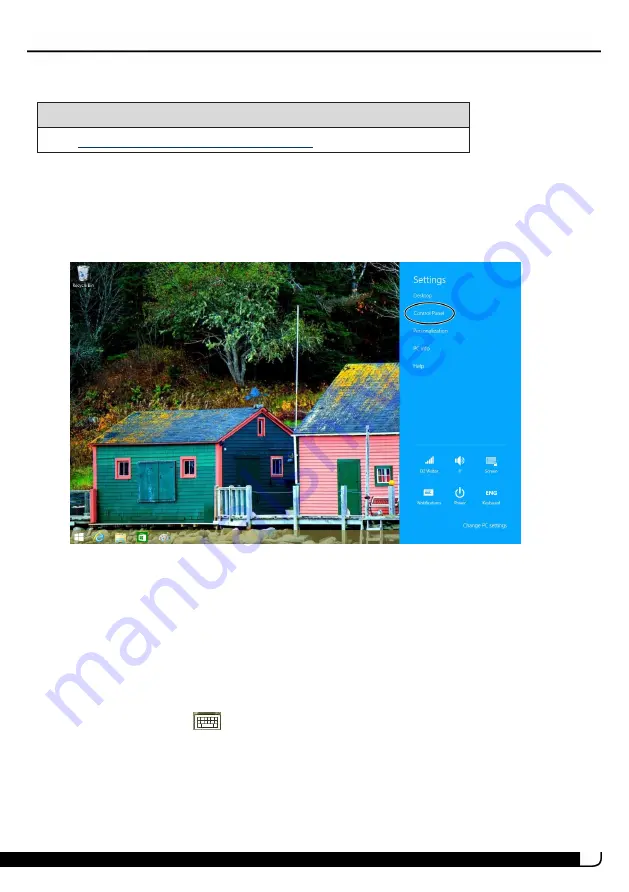
23
ADJUST THE SOUND
Note
See
Adjust system sounds (on page 39)
for more information.
l
Press the or – button to raise or lower the volume.
Access sound controls
1. Open desktop, then Charms.
2. Touch Settings, then Control Panel.
3. If your tablet settings are sorted in alphabetical order, touch Sound.
OR
If your tablet settings are sorted by category, touch Hardware and Sound, then
select an option under
Sound
.
USE THE KEYBOARD
You can use four types of keyboards on your tablet: Tablet, Split, Stylus, or Standard.
l
To open the keyboard, touch an editable field on your tablet. Or, when in the
Desktop, touch the
(keyboard) icon in the taskbar.
l
To insert a character, touch the character to the left of where you want it, then use
the keyboard to type.
l
To delete a character, touch to the right of it, then touch the delete key.
UB-15MS10 and UB-15MS10SA
Summary of Contents for UB-15MS10
Page 6: ...6 PRODUCT OVERVIEW Front Back ...
Page 7: ...7 Top Left side Bottom UB 15MS10 and UB 15MS10SA ...
Page 14: ...14 Open recent apps l Swipe from the left edge of your tablet toward the center of the screen ...
Page 16: ...16 Windows Apps Store l From the Apps screen touch Store ...
Page 56: ...56 3 Enter your contact s information then touch ...






























