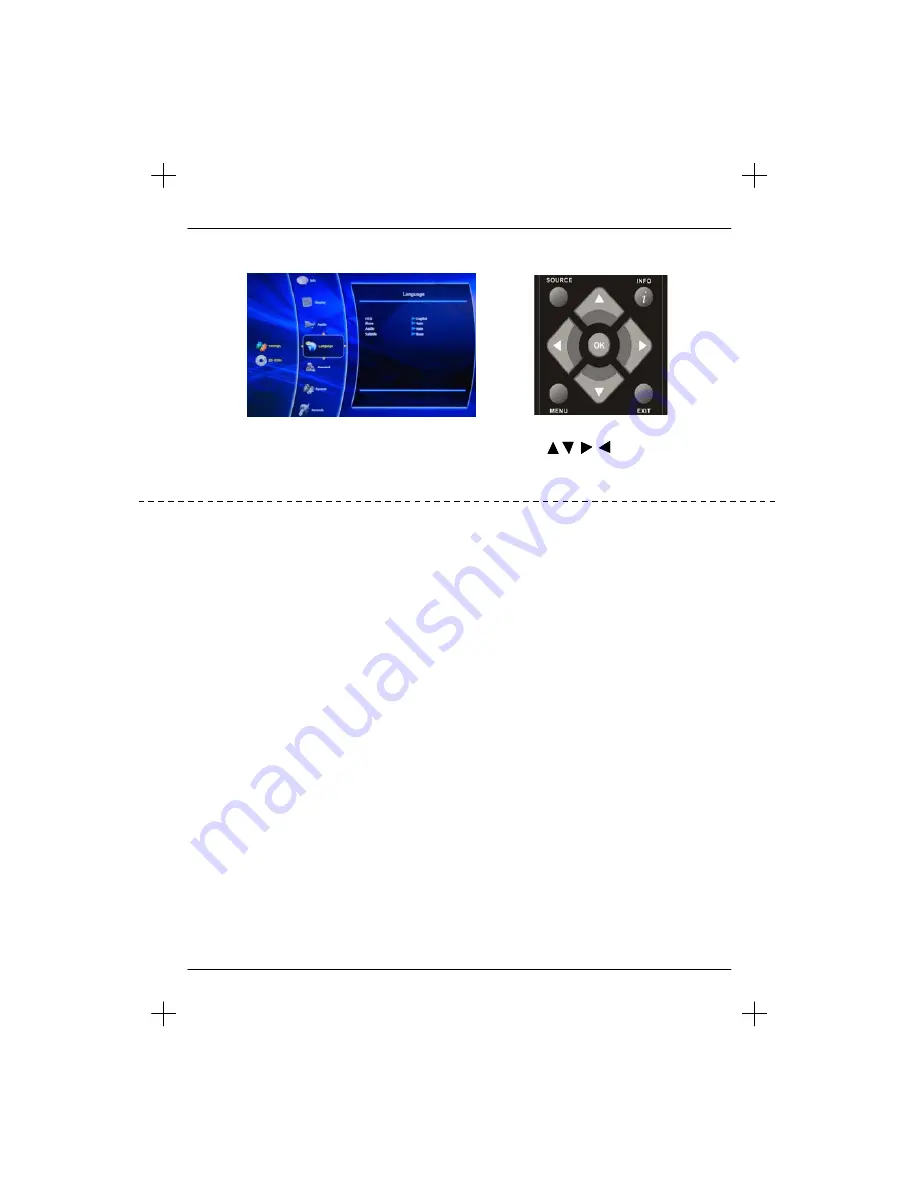
BLU-RAY/DVD - LANGUAGE MENU
On switching to BLU-RAY Source the menu will appear.
If you wish to make changes to any of the default settings, use the scroll
buttons. To confirm any
settings press [OK] button.
If you stop playing a disc this menu will re-appear, to start playing again select BD-ROM and press [OK]
On Screen Display
- Lets you choose the on screen display menu language
Menu
- Lets you choose the menu language (only if available on the disc)
Audio -
Lets you choose the audio language (only if available on the disc)
Subtitle
- Lets you choose the language of the subtitles (only if available on the disc)
21
User Guide
Summary of Contents for BLU-RAY TV
Page 3: ...4 BLU RAY TV...
Page 12: ...Y Pb Pr...
Page 23: ......
Page 24: ...25 User Guide...
Page 26: ...Adjust...
Page 27: ...Press stop to choose stop REC OR NOT...
Page 32: ......
Page 34: ...35 User Guide...
Page 36: ......
Page 37: ...Assembled by Universal Media Corporation Slovakia s r o L32 MAN 0001...






























