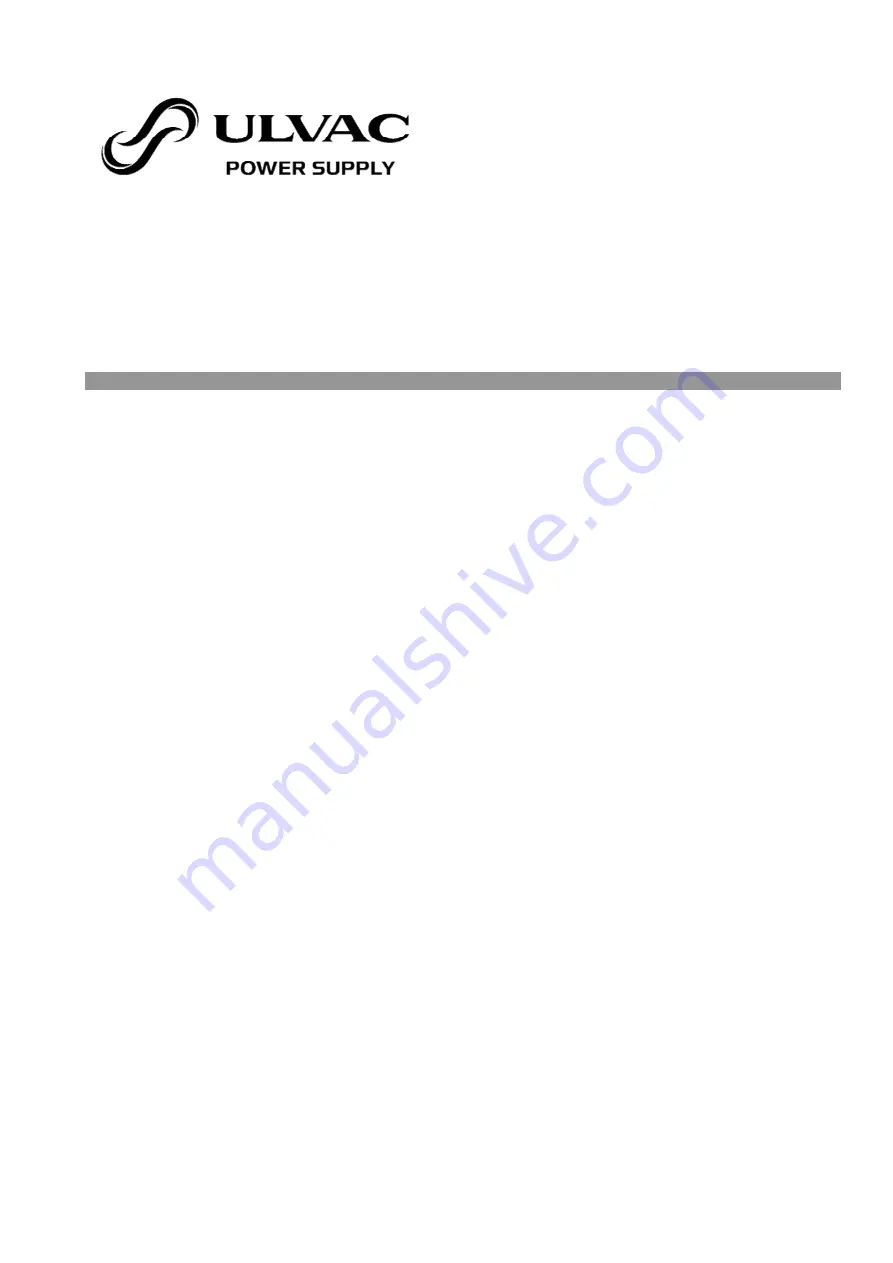
DC0056e-00
O
O
p
p
e
e
r
r
a
a
t
t
i
i
o
o
n
n
M
M
a
a
n
n
u
u
a
a
l
l
400V input 10kW DC Pulse power supply
model:
DC-10-4P
First Edition: March, 2023
ULVAC, Inc
.
Components Division
Before using this product, be sure to read it.
Also, keep this manual at hand with care

















