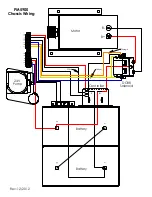6
MOTOR
STEP 1) Open the door to battery compartment and disconnect the negative leads on the battery terminal
(2 places) This eliminates all power to the motor and the handle.
STEP 2) Remove the top cover by removing the six screws. Disconnect the two wires from the motor
terminals.
STEP 3) Loosen and remove the four bolts on the motor mount plate on the floor of p/m and lift the
motor up and out of its location. (The belt will come off the drive sheave as you remove the motor and
mount plate).
STEP 4) To reinstall reverse steps 1-3. The mounting plate has adjustments from side to side and well as
up and down. Install the motor in a way that the belt tracks true from pulley to pulley, this is achieved
with the side to side adjustments, and then adjust the belt tension with the front to back adjustments.
COG TYPE BELT (ON ALL MODELS BUILT AFTER (6/1/05) (Shaft # 1)
A cog type belt is used to drive the power from the motor to a large cog type sheave on the shaft #1.
You can replace the belt with out disassembling the unit. To replace the cog belt follow these steps.
STEP 1) Follow the first 2 steps above on replacing the motor.
STEP 2 ) Release belt tension on the motor. To achieve this loosen the 4 bolts holding the motor mount
plate. Allow the motor to slide forward in the elongated slots, this will loosen the belt.
STEP 3) Inside the housing locate the bearing block next to the cog pulley, you will see two (2) set
screws, loosen or back off the set screws, DO NOT remove them.
STEP 4) On the outside of the housing (belt side) , remove the access plate (4 5/16 bolts) the bearing
block will come off with it.
STEP 5) With the access plate removed you can remove and install a belt with out dismantling the gears
and pulleys.
STEP 6) Replace the access plate and tighten up the set screws on the inside bearing block.
STEP S7) Adjust the tension on the belt by pushing the motor back in the elongated slots, this will
tighten the belt, secure it to the frame by tightening the 4 bolts. (note check that the belt runs true before
replacing covers)
STEP 8) Replace covers
STEP 9) Reconnect batteries
SHAFT 3
STEP 1) Remove the chains, then the ½” bolts from side flange bearings. Lift out shaft.
STEP 2) To reinstall, insert shaft and ½“ bolts but do not tighten. Install the chains, to tighten the chains
loosen the lock nut at the adjuster bolt and tighten the adjuster bolt against the bearing block. (move
both sides the same to keep the shaft straight in relation with the other shafts) tighten the ½” bolts then
the lock nuts at the adjustment bolts.
Summary of Contents for Powermover PM5900
Page 1: ... 0 0 1 2 3 0 3 0 ...
Page 9: ......
Page 10: ......
Page 11: ... ...
Page 12: ... ...
Page 13: ... ...
Page 14: ... ...
Page 15: ... 0 1 2 3 1 2 3 2 2 1 2 1 4 1 2 1 2 2 3 2 4 2 5 25 5 6 5 6 5 6 5 6 3 25 5 25 ...
Page 16: ... ...