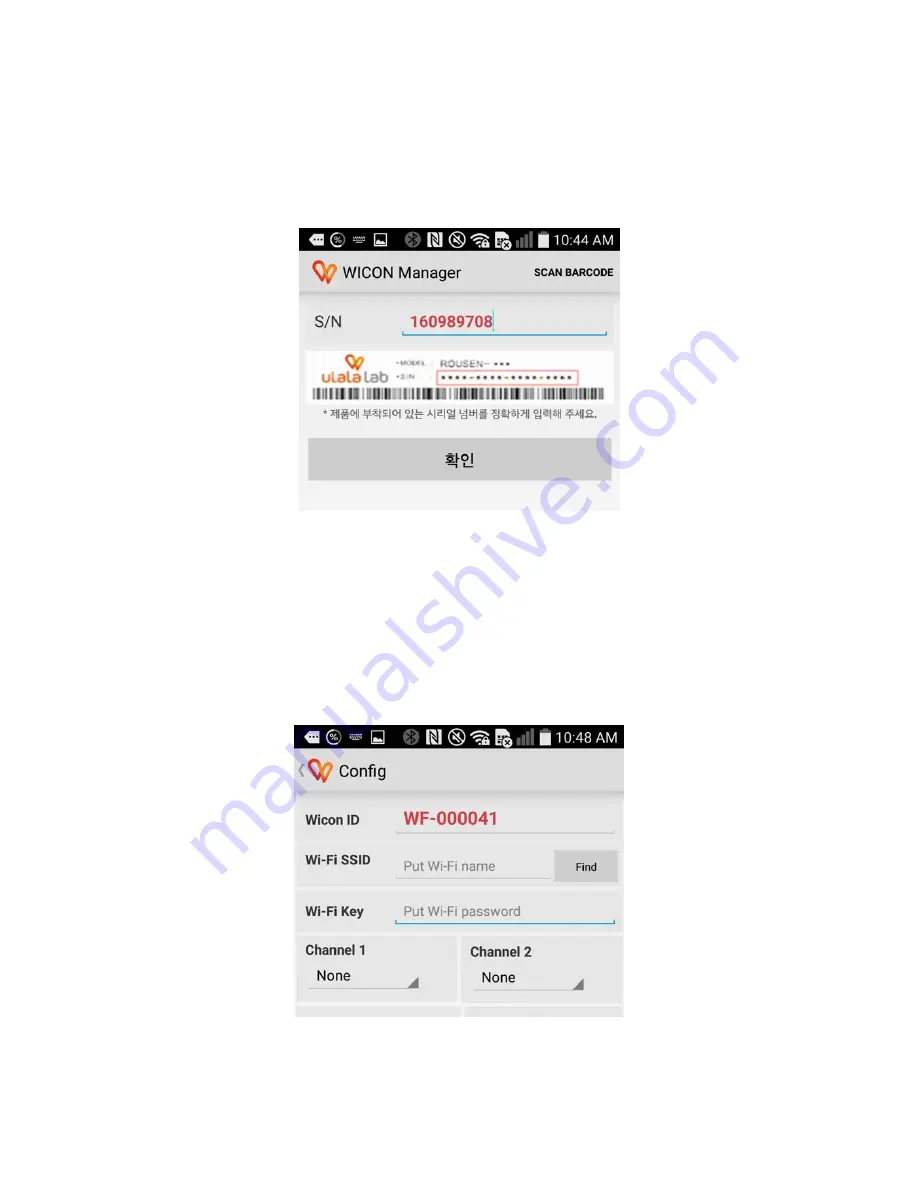
13
5.3 Serial number
Enter the serial number directly or enter it as a barcode scan. If the serial number is entered
correctly, proceed to the next step.
5.4 Device information
If the smartphone and the BLE module are connected, the following screen will be
displayed. Led of WiFi module alternately blinks blue and red. Enter the SSID, password, and
sensor type, and then click B. In normal cases, the LED will flash quickly and then reset. If the
reset does not work or the screen seems to be frozen, start from 5.2 again. (Connection Fail- >
Attempt to reconnect)
































