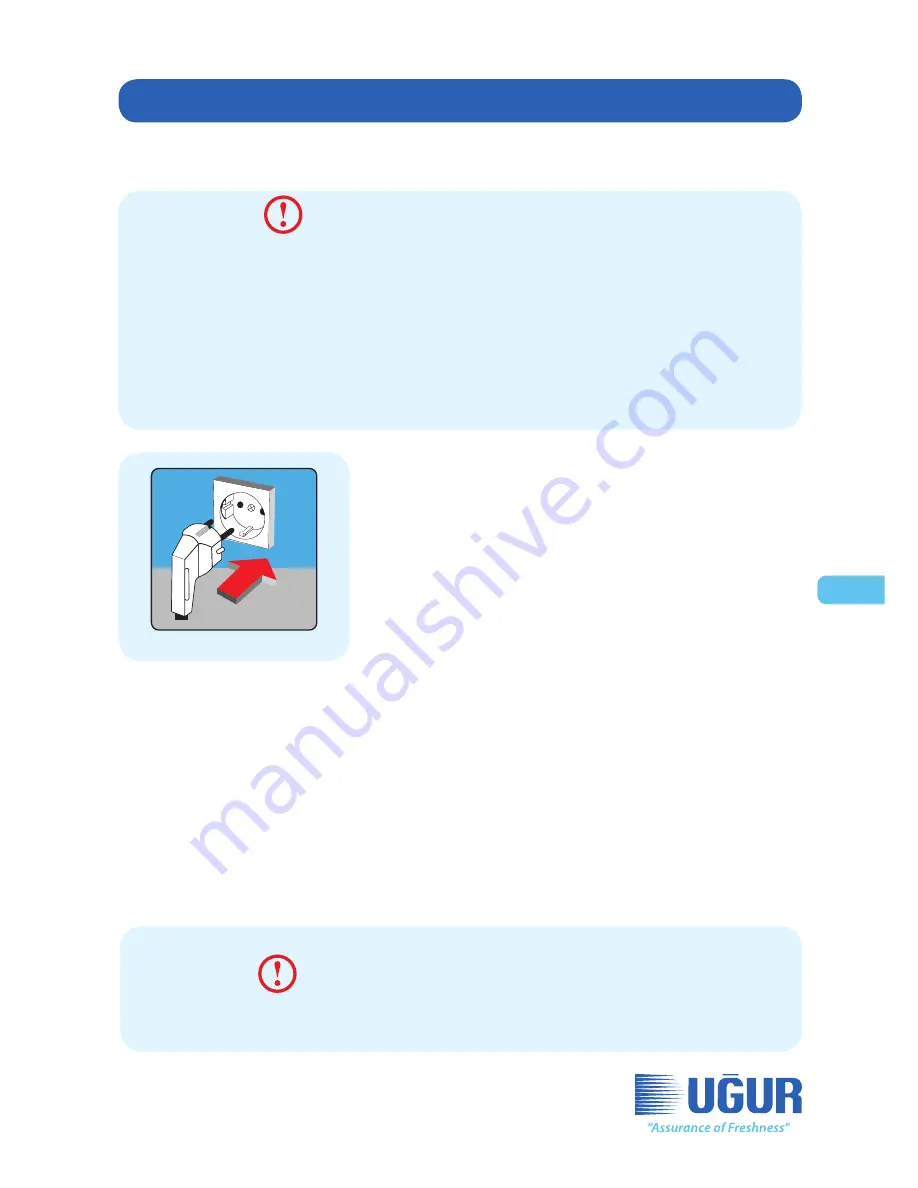
EN
D- USING YOUR PRODUCT
PICTURE 6
Start-up
WARNING!
• This operating manual applies for various device models. Hardware scopes of the models may
vary. There may be diff erences in the pictures.
• Clean inside and all accessories of your product before the first start up. (see page 15).
• If your product has been shaken so much during the transportation and positioning, wait for
three (3) hours without running it. Thus, the compressor oil, which may enter into the system,
will return back. You may damage the compressor if you run it without considering this.
• Insert your product's plug into an outlet with alternative current of 220-240V/50 Hz only, which
has been installed according to the regulations. (Picture 6)
CihazıAfter following all instructions related to the placement and
connections of your device, please follow following steps.
1. Open the door, remove the ice basket and fill with water. Make sure
that the water level is under the level indicator line.
2. Insert ice basket again and close the door.
3. Insert the plug of your device into the socket as defined above and
wait for the blinking of power warning light.
You will hear a slight sound from the fan and compressor when your
product is running.
5. For starting ice making process, press “On-Off ” switch on the control
panel. Power warning light will light.
6. You can select the ice size by pressing “Select” button on the control panel. If the ambient temperature is
below 15°C, select “small” or “medium” size for preventing sticking of the ice cubes.
7. Ice making cycle varies between 6 to 15 minutes depending on the ice size and ambient temperature.
8. While the ice machine is running, check water level periodically. If the water pump fails to make water suc-
tion, the ice maker will stop automatically and “Add Water” sign will light. Press “On-Off ” button, fill with water
up to the water level line, close the door and press “On-Off ” button again. Before restarting, wait for 3 minutes
for the settlement of the coolant gas.
9. When the ice basket is full, the device will stop running automatically.
10. For ensuring hygiene, change water in the water chamber of the device in every 24 hours. If the device will
not be or has not been used for a few days, discharge all water in the water chamber from water discharge and
fill again by following the rules above.
WARNING!
When the device is operated for the first time, it may take a few hours to get faster and
larger ice. This is normal.
33
Summary of Contents for UBM 100
Page 2: ...TR BU KULLANIM KILAVUZU A A IDA YAZILI MODELLER KAPSAMAKTADIR TR UBM 30 UBM 60 UBM 100 2...
Page 10: ...TR Buz haznesi Kapak nox d g vde Havaland rma zgaras B BUZMAK NEN Z NGENELG R N 10...
Page 56: ...FR 56 UBM 30 UBM 60 UBM 100 TR FR CE GUIDE D EMPLOI CONCERNE LES MOD LES PRESENT S CI DESSOUS...
Page 74: ...IT 74 Freschezza garanzia 74 UBM 30 UBM 60 UBM 100 QUESTO MANUALE COPRE I SEGUENTI MODELLI IT...
Page 92: ...ES 92 Garant a de frescura UBM 30 UBM 60 UBM 100 ESTE MANUAL INCLUYE LOS MODELOS SIGUIENTES ES...
Page 110: ...RU UBM 30 UBM 60 UBM 100 RUS 110...
Page 111: ...RU U ur So utma A www ugur com tr 111...
Page 112: ...RU R134 R404a R290 R600a 10 WEEE 112...
Page 113: ...RU U ur So utma A U ur U ur 113...
Page 114: ...RU U ur 114...
Page 115: ...RU A B C D E F 115...
Page 117: ...RU A U ur U ur U ur Ugur U ur R600a R290 U ur 117...
Page 118: ...RU B 118...
Page 120: ...RU C 1 2 30 55 100 10 200 20 1 2 3 4 5 6 7 3 8 1 5 1 2 120...
Page 121: ...RU C 1 U ur 121...
Page 122: ...RU C 3 4 5 220V 50Hz 16A 3 4 10 16 5 122...
Page 123: ...RU D 6 15 3 220 240 50 6 1 2 3 4 5 6 Se 15 small medium 7 6 15 8 3 9 10 24 123...
Page 124: ...RU D 2 2 5 2 120 125 psig 1 5 2 22 psig 124...
Page 125: ...RU 7 7 D 125...
Page 126: ...RU E 30 31 b c d e 20 30 f g 5 h i b c d 126...
Page 127: ...RU U ur U ur U ur U ur F 127...
Page 128: ...AR UBM 30 UBM 60 UBM 100 AR 128...
Page 129: ...AR U ur So utma A www ugur com tr 129...
Page 130: ...AR R404a R134a PCT CFCPCB R600a R290 10 130...
Page 131: ...AR U ur So utma A 131...
Page 132: ...AR 132...
Page 133: ...AR 133...
Page 135: ...AR R290 R600a 135...
Page 136: ...AR 136...
Page 138: ...AR 1 2 55 30 10 100 20 200 1 2 3 4 5 6 3 7 1 5 8 1 2 138...
Page 139: ...AR 1 139...
Page 140: ...AR 3 4 5 220V 50Hz 16A 3 4 10 16 5 140...
Page 142: ...AR 2 2 5 125 120 1 5 22 142...
Page 143: ...AR 7 7 143...
Page 144: ...AR 30 31 20 30 5 144...
Page 145: ...AR 145...
Page 146: ......






























