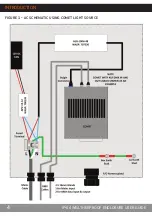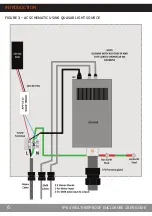INSTALLATION
16
Problem
Probable Cause
Possible Solu
ti
on
AC & DC enclosure
model. Unit is dead
– no light output
power indicator on
PSU is out
Mains supply o
ff
Check supply and reinstate
Loose connector(s)
Check all required plugs and sockets are fully mated
Blown fuse or circuit tripped
Check fuse/trip & replace/reset if necessary. If
problem persists, isolate mains and contact UFO
AC & DC enclosure
model. Unit is dead
– no light output,
power indicator on
PSU is lit
Light source not connected correctly
Refer to Troubleshoo
ti
ng sec
ti
on in
light source user guide
Light source not set up correctly
Refer to Opera
ti
on sec
ti
on in light source user guide
DC enclosure model.
Unit is dead – no
light output, power
indicator on PSU is
lit
Voltage drop in DC cable too great
Check DC output at PSU and at terminal block
in the enclosure. Increase size of cable or
mount PSU closer to the enclosure
Wiring incorrect
DC polarity reversed at
the enclosure
Check polarity at the enclosure terminal block.
Rewire the terminal block correctly.
AC & DC enclosure
model – light output
but some control
func
ti
ons not
working
Light source not set up correctly
Refer to Troubleshoo
ti
ng and Opera
ti
on
sec
ti
on in light source user guide
AC & DC enclosure
model – light output
but enclosure
running hot
Fan dust
fi
lters clogged
Remove
fi
lters and clean.
TROUBLESHOOTING
GUIDE
Date
Maintenance Undertaken
MAINTENANCE
RECORD
Note:
A record of all maintenance MUST be kept in the table above, indicating what maintenance
was undertaken and when. This MUST be dated for warranty purposes.
IP
-
04
WEATHERPROOF
ENCLOSURE
USER
GUIDE