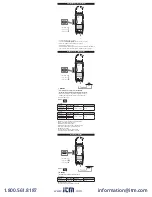OVERVIEW
17254 • 1116
SYMBOLS
AC (Alternating current)
DC (Direct current)
Negative DC
AC/DC
Overload: Range Exceeded
Auto-Hold/Capture Value
Low Battery
Voltage
Amperage
Ohms/Resistance
Continuity
High Voltage Indication
Warning or Caution
Ground
Dangerous Levels
Double Insulation
(Protection to Class II)
Safe for disconnect from
live conductors
CATEGORY DEFINITIONS
Measurement
Category
Short-Circuit
(typical) kA
a
Location in the
building installation
II
< 10
Circuits connected to mains socket
outlets and similar points in the MAINS
installation
III
< 50
Mains distributions parts of the building
IV
> 50
Source of the mains installation in the
building
A. Clamp
: Measure inductive AC current. Opens to 0.76” (19.10mm).
B. Conductor Alignment Marks
: Used to aid the visual alignment of a
conductor when measuring inductive amperage. Greatest accuracy is
achieved when the conductor inside the clamp is centered at the intersection
of these marks.
C. Category Max Indicator
: Maximum CAT Rating for Clamp.
D. Hand Guide
: Used as a point of reference for the operator’s safety.
E. Clamp Lever
: Opens and closes current clamp. Do not allow fingers or
objects to become pinched in the clamp as it closes.
•
CAUTION: When sliding the clamp lever, be careful not to inadvertently
press any button when gripping the meter. That will place the meter in a
mode that was not desired.
F. A-Hold/LRA Inrush Button
:
• Auto-Hold: Press to enable Auto-Hold. Press again to return to live readings.
• Captures present value displayed. When a new stable value is detected,
with more than 5% difference than displayed value, the meter displays the
new value.
• Press and hold the
A-Hold button
when meter is in Auto-Hold mode to
disable Auto power off mode. Press and hold again to enable Auto power
off mode.
• When the meter is in Auto-Hold mode, there will be an audible beep while
the meter captures a new, stable value.
• LRA Inrush: Press and hold to enable LRA Inrush mode. Press and hold to
return to live readings.
• Used for measuring compressor motor start current.
• When powering on the meter using this button, the meter will default to
last mode used when meter was powered off.
G. Ohms/Continuity/Backlight Button
:
• Ohms: Press to enter Ohms measurement mode.
• Continuity: Press again to enter Continuity measurement mode.
• AC Amps: Press again to enter AC Amps measurement mode.
• Backlight: Press and hold to turn on backlight. Press and hold again to turn
off
backlight.
• Backlight duration is 1 minute.
H. AC/DC Volts/Power Button
:
• AC Volts: Press to enter AC Volts measurement mode.
• DC Volts: Press again to enter DC Volts measurement mode.
• AC Amps: Press again to enter AC Amps measurement mode.
• Press and hold to power off meter.
I. Display
: High contrast backlit display.
J. Category Max Indicator
: Maximum CAT Rating for test lead connections to
meter.
NOTE:
Please see Test Lead Notes section of this manual for specific
CAT Rating of the test leads.
K. Test Leads
: Permanent test leads.
• Multifunction test lead used for measuring: AC or DC volts, resistance
and
continuity.
L. Serial Number
M. Battery Cover
: Easy access for replacing batteries.
N. Battery Cover Latches
: Convenient, quick opening.
O. Test Lead Holders
: For storing test leads when not in use.
S/N:
CA
TIV
600V
CA
TIV
600V
OPEN
LOCK
OPEN
LOCK
L
M
N
K
O
CAT IV
600V
VΩ
DL220
E
D
A
C
I
J
B
A-HOLD
LRA INRUSH
F
G
H
www.
.com
1.800.561.8187