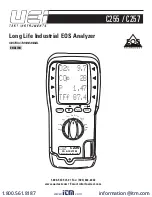3
ANALYZER OVERVIEW
C225
Menu
Status
Aux
Fuel
Flue Test
Prs
Exch
Test
Temp
Room
CO
Up
Down
Enter
I N D U S T R I A L E O S A N A L Y Z E R
CO
2
H
2
CO ∆T PRS
O2% 9.7
COp 28
P 1.47
TFf 87.4
Infrared Printer Port
BACKLIGHT / “
s
“ UP: Press to turn
Backlight/Worklight on/off . Press and hold
to select between Flue Test page 1 and page
2 and navigate “UP”
PUMP / “
t
“ DOWN: Press to turn
pump on/off and navigate “DOWN” .
Press and Hold to zero pressure .
SEND/ENTER “
”:
to Select and Print, press and hold to log
current values .
Particle Filter
Inside Water Trap
Water Trap
Protective Rubber Boot
w/ built-in Magnets
Battery Charge
AC Adapter
Flue Gas
Inlet Connection
Water Trap
Drain
4 Line Backlit Display
On/Off Button
Rotary Test Selector Dial
Battery Compartments
in back under boot
AC Power/Charge
Indicator Light
Temperature
Connections
Flue Probe Temp: T1
Inlet Temp: T2
Pressure
Connections
P1, P2
Flue Probe Temperature Plug
(Plugs into T1)
Narrow Pin MUST be on the
Right hand side .
Flue Probe
Gas Inlet Plug
Worklight
T2
P1
P2
T1
www.
.com
1.800.561.8187