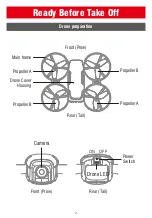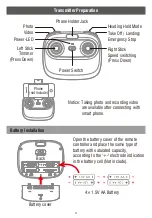②
①
Charging Instruction
Battery power is insufficient in the original plant. It must be charged
saturated before it can be used.
Connect the original charging cable with the drone, and then connect other USB
charging port. The drone red LED keeps bright when charging and the light turns
green when fully charged. The drone power button should be
turned off when charging.
Original Charging Cable
Drone battery
▲
Only use the original charging cable; suggest select Adapters with output current of 5V 2A.
USB adapter
(Not included)
Battery buckle
Press the battery button and pull the battery back.
Battery Installation
Disassembly:
Put the battery into the battery
compartment and push it into
position.
Installation:
3