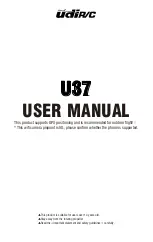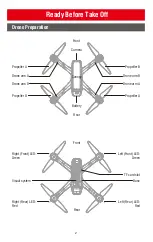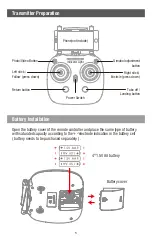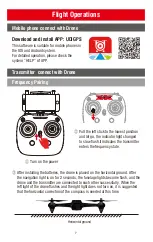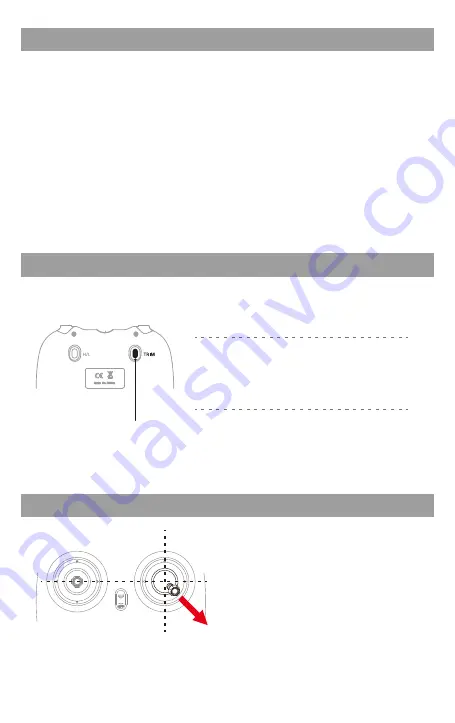
Back of transmitter
Left / Right Rotates Trimmer
When flying, if the drone head rotates to the left, press the
trimmer button, and push left stick to right. Otherwise
please push it to the left.
Forward / Backward Trimmer
When take off, if the drone tilts forward , press the trimmer
button, and push the right stick down. Otherwise push it up.
Left / Right Tilts Trimmer
When take of, if the drone tilts to the left, press the trimmer
button,and push the right stick to the right. Otherwise push
it to the left.
Trimmer
Calibration
(This action is used when flying abnormally)
Tips: When the drone doesn’t appear to use the trim correction flight status, or being hit hard
(or falling abnormally). thus cause the difficulties in controlling. Now frequency making and
adjustment are needed again, drone should be placed on horizontal ground.
After the calibration of the compass, the
right control lever of the remote control is
pushed to the lower right corner by 45°,
and the remote control emits a sound of
"di",and the aircraft light flashes and
releases,indicating that the gyroscope has
been calibrated.
Out of Control Protection
Flying Trimmer
Out of control protection refers to the flight control system automatically controls
the drone to fly back to the return point after receiving the remote control signal
(ie, out of control).
The drone does not have the function of avoiding obstacles during the uncontrolled
return flight. The user can set the return altitude value to avoid obstacles on the way
back.
* The transmitt is off.
* Flight distance exceeds the effective distance of remote control signal transmission.
* There is an obstacle between the transmitter and the drone.
* Transmitter signal is disturbed.
Possibility of entry into runaway protection mode
13