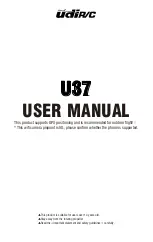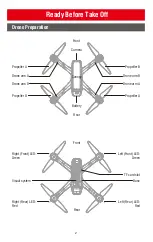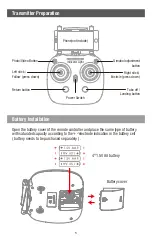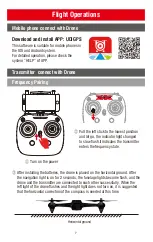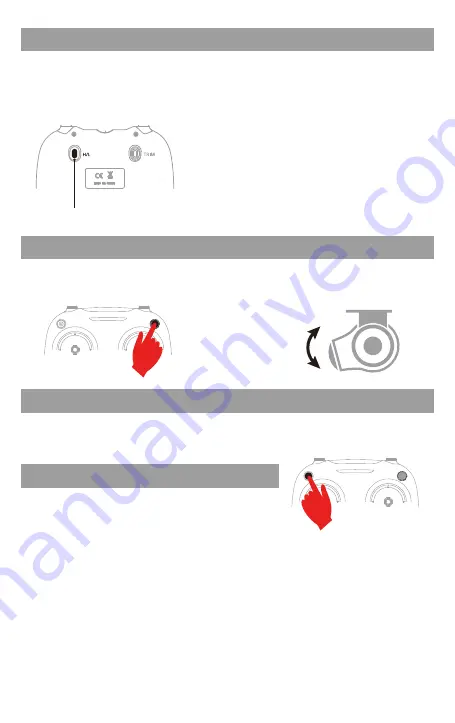
Press "H/L" it will make the sound"di" ,this indicates to the low speed mode”L.
Press down it again, it makes the sound of ‘di’ for twice, it comes to the middle
speed mode “M”. Press down the key again, it makes "di. di. di" three times to enter
high speed mode "H" .
Speed mode switch
Low speed: suitable for beginners to practice without wind.
Medium speed: suitable for skilled operator operating in
light breeze.
High speed: suitable for professional operation in outdoor
wind resistance.
Speed switch
Back of transmitter
Short press “photo/video ”once to take a picture.
When taking photos, the transmitter will send out a "di" sound.
Long press the "video" button for 1 second to enter
the recording state,to repeat this action to stop r
ecording and save video.
When taking video
,
the transmitter will send out a“di”sound a long rang.
Photo
Video
Long or short press the adjustment button of the Gimabal to adjust the Angle of
aerial photography of the camera.
Gimbal adjustment
Notes for Filming
①
Photos taken will be saved to mobile picture library and drone TF card; Video can be saved in
TF card first, which can be downloaded to mobile picture library for viewing. Please
download video according to APP prompt. When downloading, maintain the normal
connection between the mobile phone and the flyer, and the TF card is in the card slot.
②
The APP must be authorized to read the phone gallery to view the aerial photos.
③
Turn off the power supply of the drone before taking out the TF card.
④
When aerial video is read by computer,it must have corresppnding playback software.
Tilting -45° to 0°.
11