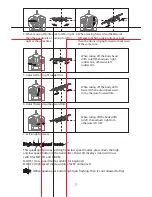micro
TF CARD
LED State Light
3. When Aerial is over, please disconnect the quadcopter and battery. Pull out
the TF card, put the TF card into the reader, then connect the USB to a
computer. A few seconds later, you will find the Mobile hard disk from My
computer and then you can see aerial data.
Notice:
Please make sure broadcast the video after data copied to computer
and the video broadcast software format only support AVI.
Aerial Camera parameters as below:
Video resolution: 1280*720P/30fps; Camera resolution: 1280*720
Spare Parts:
Below are spare parts for your selection, for more convenience, we listed each
spare part you would buy through local distributors.
U818A HD-01
U818A HD-02
U818A HD-03
U818A HD-04
U818A HD-05
U818A HD-06
U818A HD-07
U818A HD-08
U818A HD-09
U818A HD-10
U818A HD-11
U818A HD-12
U818A HD-13
U818A HD-15
U818A HD-14
U818A HD-16
U818A HD-17
Standard Motor
(Red/Blue)
Reverse Motor
(Black/White)
Clockwise Motor Set
(Red Light)
Clockwise Motor Set
(Blue Light)
Counter-Clockwise
Motor Set(Red Light)
Counter-Clockwise
Motor Set(Blue Light)
Main Shelf
Blade
Head Cover
Charger Box
Receiver
Camera Box
TF Card
Battery
Gear Holder
Transmitter
Reader
10