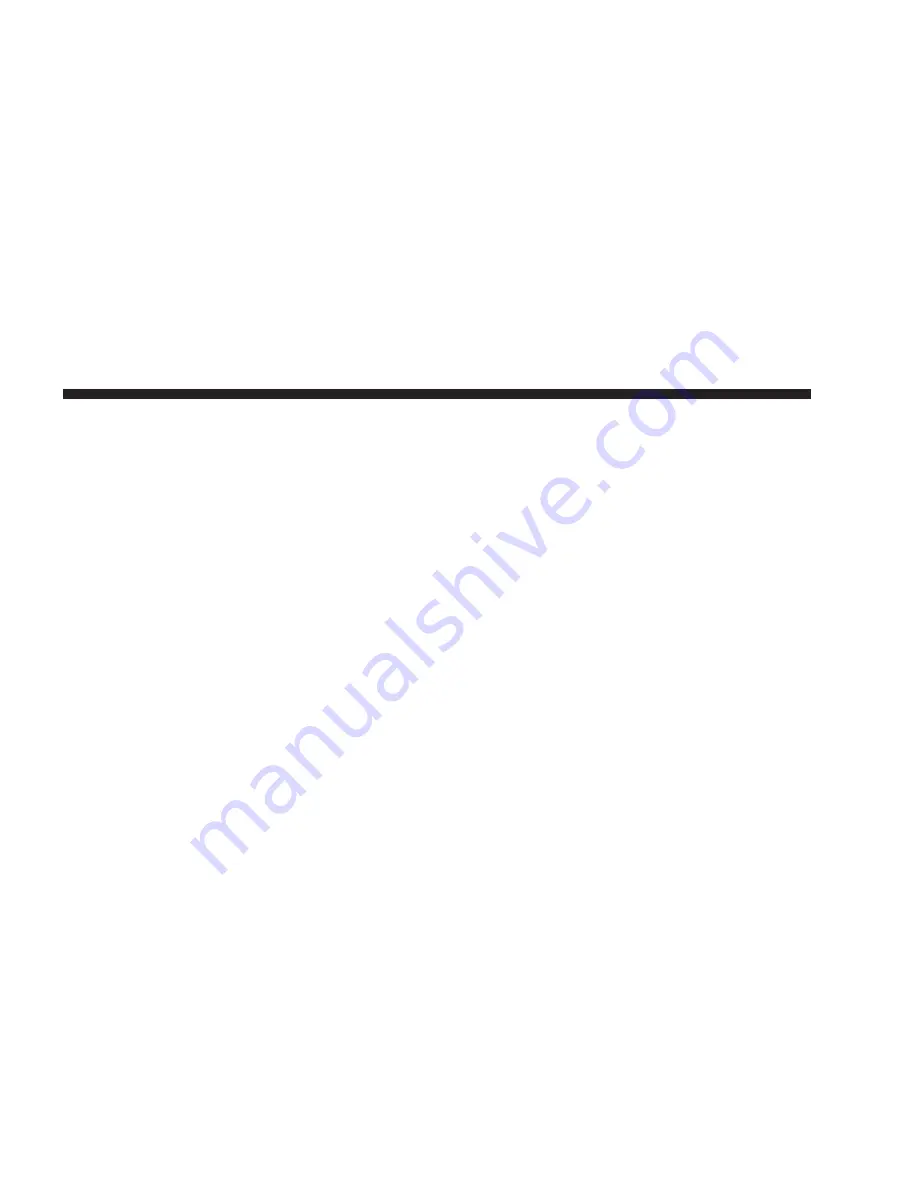
•
Touch the Map Buttons soft-key to show or hide the
Zoom, Map Heading, 2D/3D View and the Button
Minimize soft-key.
•
Touch the Next Turn Info soft-key to show or hide the
next turn soft-key and the next turn information bar.
•
Touch the Current Road Info soft-key to show or hide
the NOW ON soft-key and the current road informa-
tion bar.
•
Touch the Time Remaining soft-key to show or hide
the estimated time remaining until you reach your
destination.
•
Touch the Time of Arrival soft-key to show or hide the
estimated time of arrival at your destination.
Touch the SAVE soft-key to save your changes.
POI Icons on the Map
The navigation radio is able to display available points of
interest on the map. Touch the Select POI Icons soft-key
to show a list of point of interest icons.
165
Summary of Contents for 730N
Page 1: ...USER S MANUAL UCONNECT 730N...
Page 2: ......
Page 3: ...USER AGREEMENT NOTICE This Class B digital apparatus complies with Canadian ICES 003...
Page 12: ......
Page 82: ...3 Touch the My Files soft key 4 Select My Music 70...
Page 86: ...3 Select My Music 4 Touch the Add Music Files soft key 74...
Page 178: ...166...
Page 219: ......
Page 220: ......
















































