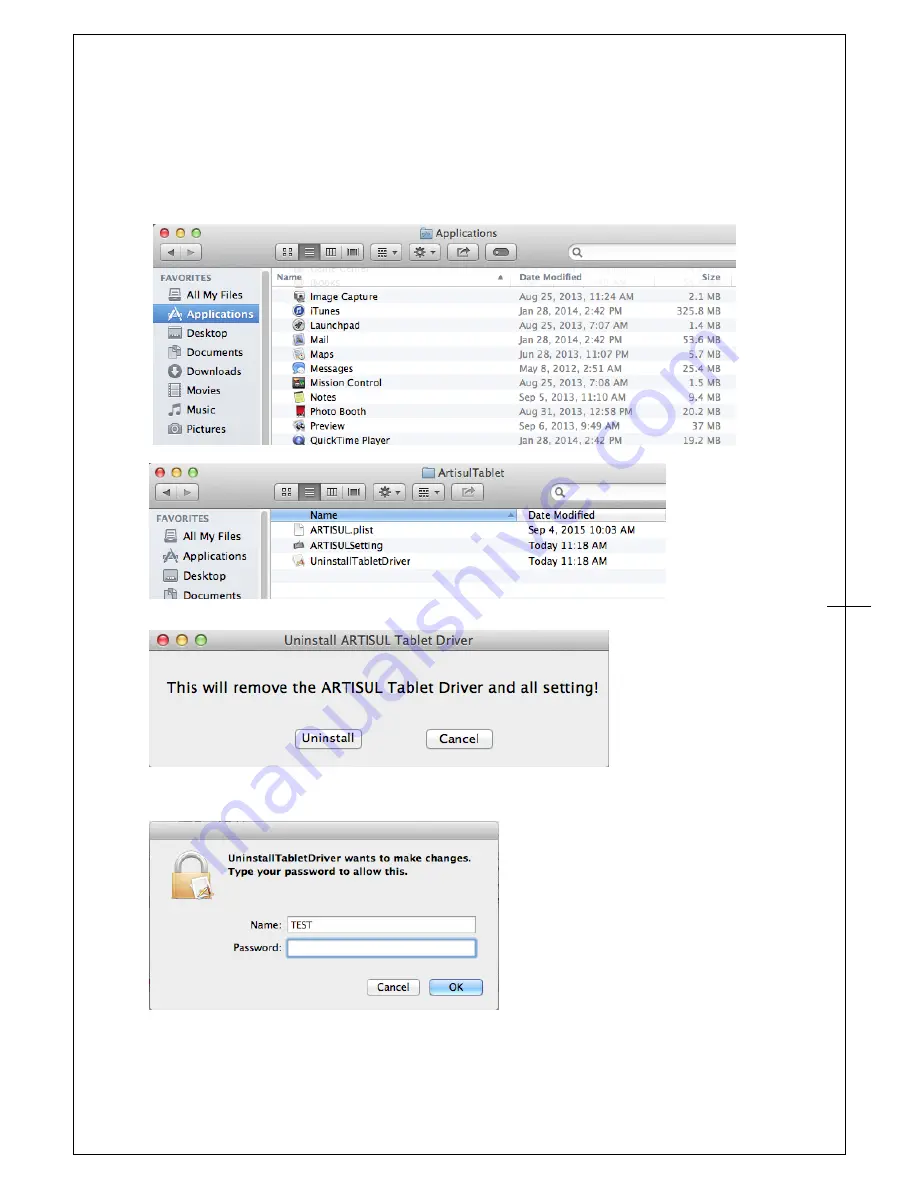
Artisul Pencil
Driver Version 1.0
24
Appendix 2: Uninstall ARTISUL Driver
A.
Click
【
GO
】
►
【
Applications
】
B.
Click
【
ArtisulTablet
】
►
【
Uninstall Tablet Driver
】
C.
Click
【
UninstallTabletDriver
】
D.
You can enter the user name and password and click
【
OK
】
to complete the uninstall
process.