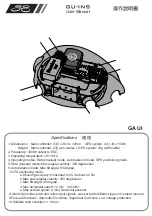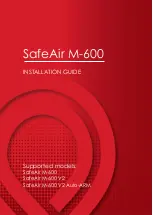When you choose time compressor mode, you can choose
free time-lapse and surround time-lapse.
Free Time-lapse
The aircraft will take a certain number of photos and compose
time-lapse videos automatically according to the parameters
which you set. During the process of shooting, the user can
control the flight of the aircraft freely.
(1) choose free time-lapse;
(2) set the shutter interval taken by the aircraft, the time of
video generated and the maximum flight speed;
(3) after done, please click ‘GO’ and start shooting.
4.5.7 Time-lapse Photography
22
3. You can pause/resume/stop the flight at any time.
4. When the aircraft is low on battery or lost connection,the aircraft
will always set Return to Home as the priority mission.
Hover mode
N
free
time-lapse
surround
time-lapse
1 0 0 %
45.877503 , -106.123984
45.877503 , -106.123984,65m
SPEED 0.0M/S
H: 0.0m
D: 0.0m
Devices ConnecLineted
1 0 0 %
SPEED 0.0M/S
H: 0.0m
D: 0.0m
Preview Route
Angle:0°
Distance:10m
Relative
Altitude:1.0m/s
1m/s
8m/s
100m
0°
360°
10m
Speed:1.0m/s
1m/s
8m/s
Line Fly Mode