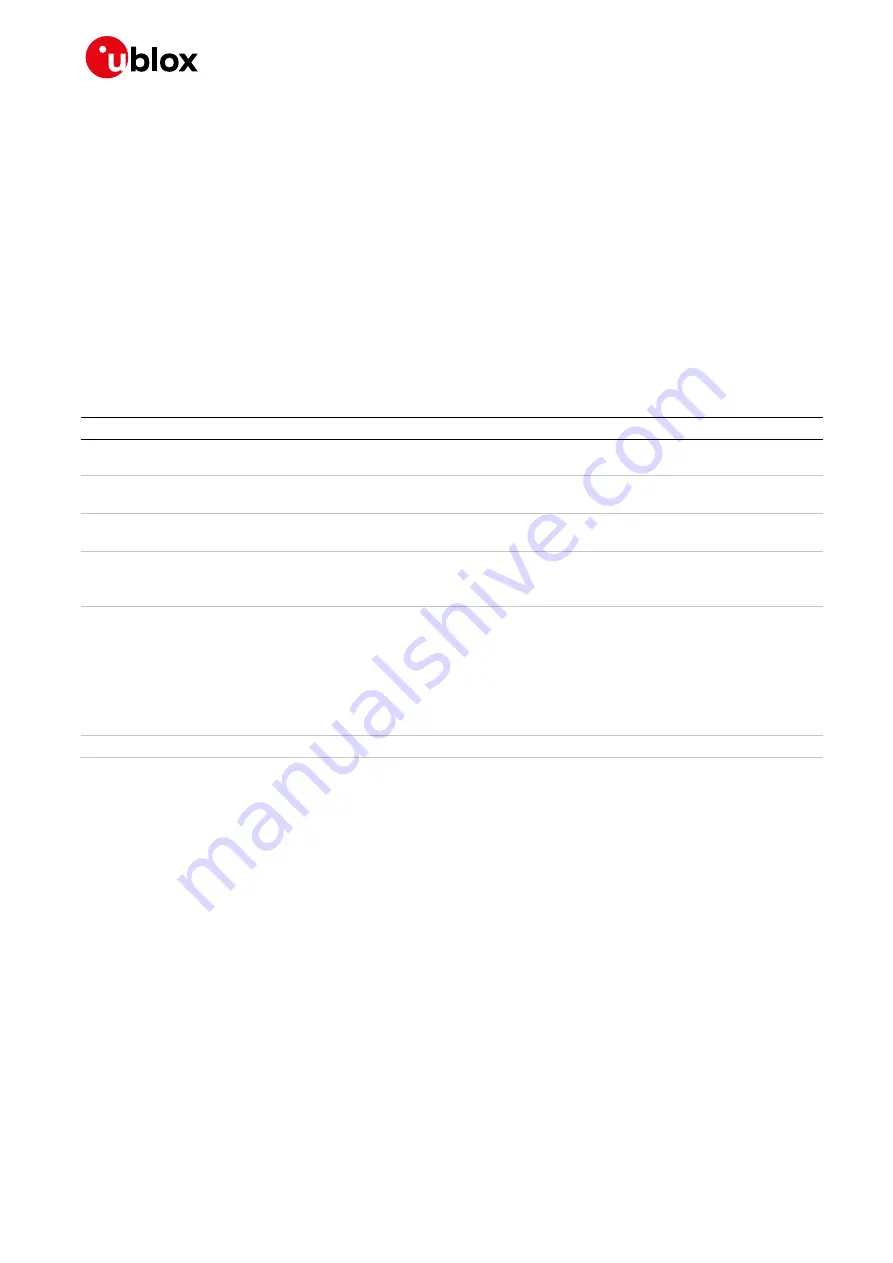
EVK-R2 - User Guide
UBX-16016088 - R10
Appendix
Page 23 of 27
C
Examples of AT commands
For the complete description and syntax of the AT commands supported by each TOBY-R2 and
LARA-R2 series cellular module product version, see the u-blox AT commands Manual
For detailed examples of AT commands for network registration and configuration, context
activation, data connection management, SIM management, module interfaces configurations and
other settings, see the u-blox AT Commands Examples Application Note
C.1
Define the initial default bearer for connectivity
To change the PDN settings for the initial default EPS bearer established during LTE attach, edit the
<cid>=1 PDN by means of the AT+CGDCONT AT command.
Command sent by DTE (user)
DCE response (module)
Description
AT+COPS?
+COPS: 2
OK
Module is not registered.
AT+CREG=2;+CGREG=2;+CEREG=2;+CGERE
P=1,1;+CIREG=1
OK
Enable a set of registration URC, including
PS, CS, EPS and IMS registration events.
AT+CGDCONT?
+CGDCONT: 1,"IPV4V6","","",0,0
OK
Read IP type and APN for EPS attach
bearer.
AT+CGDCONT=1,"IPV4V6","broadband" OK
Set APN name (i.e. “broadband”) and the
PDP type (i.e. “IPV4V6”) for EPS attach
bearer.
AT+COPS=0
OK
+CGEV: NW CLASS A
+CREG: 1,"7CFF","00051235",6
+CGREG: 1,"7CFF","00051235",6,"F
F"
+CEREG: 1,"8305","04C87A0F",7
+CGEV: ME PDN ACT 1
Trigger registration and wait for LTE
attach complete.
ATD*99***1#
CONNECT
Establish a PPP/dialup data session.





































