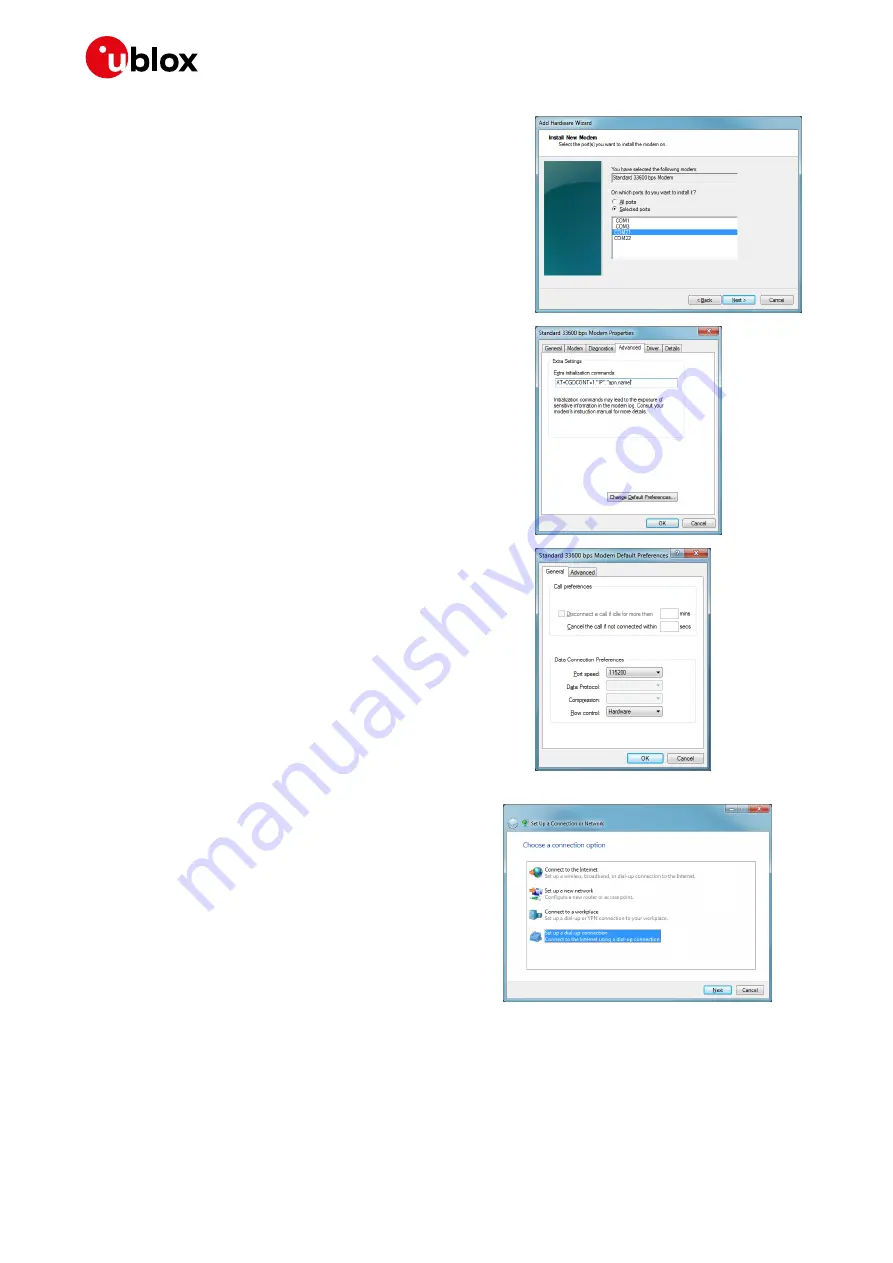
EVK-R2 - User Guide
UBX-16016088 - R10
Appendix
Page 19 of 27
5.
Set the COM port on which the modem will be installed.
6.
Select “Control panel > Phones and Modem > Modems
> Standard Modem 33,600 bps Modem > Properties”.
7.
Select “Change Settings > Advanced”.
8.
Add APN settings command (APN shown is just an
example. Make sure to have the correct APN defined
by the network operator).
9.
Click on Change Default Preferences.
10.
Click on OK twice and the new connection is now ready
to be configured.
11.
To configure a new connection, select
“Control Panel > Network and Sharing Center
> Set up a new connection or network”.























