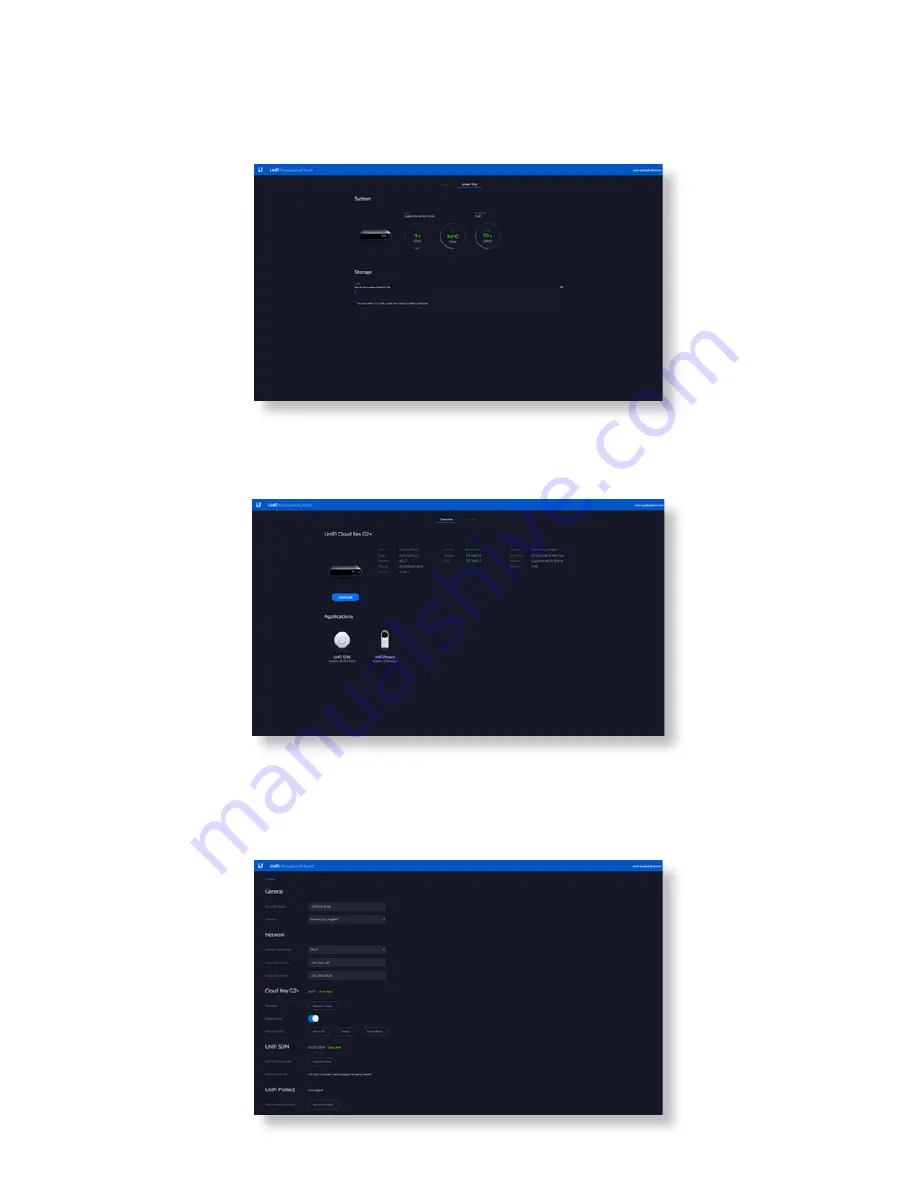
37
3. The System Stats screen provides statistical information
about the Cloud Key Gen2 Plus, including workload,
temperature, and memory usage.
4. From the Overview screen, click Configure to access the
system settings and application services information.
5. Use the Configuration screen to update the system settings,
restart the Cloud Key Gen2 Plus, or start/stop any of the
pre-installed application services.




























