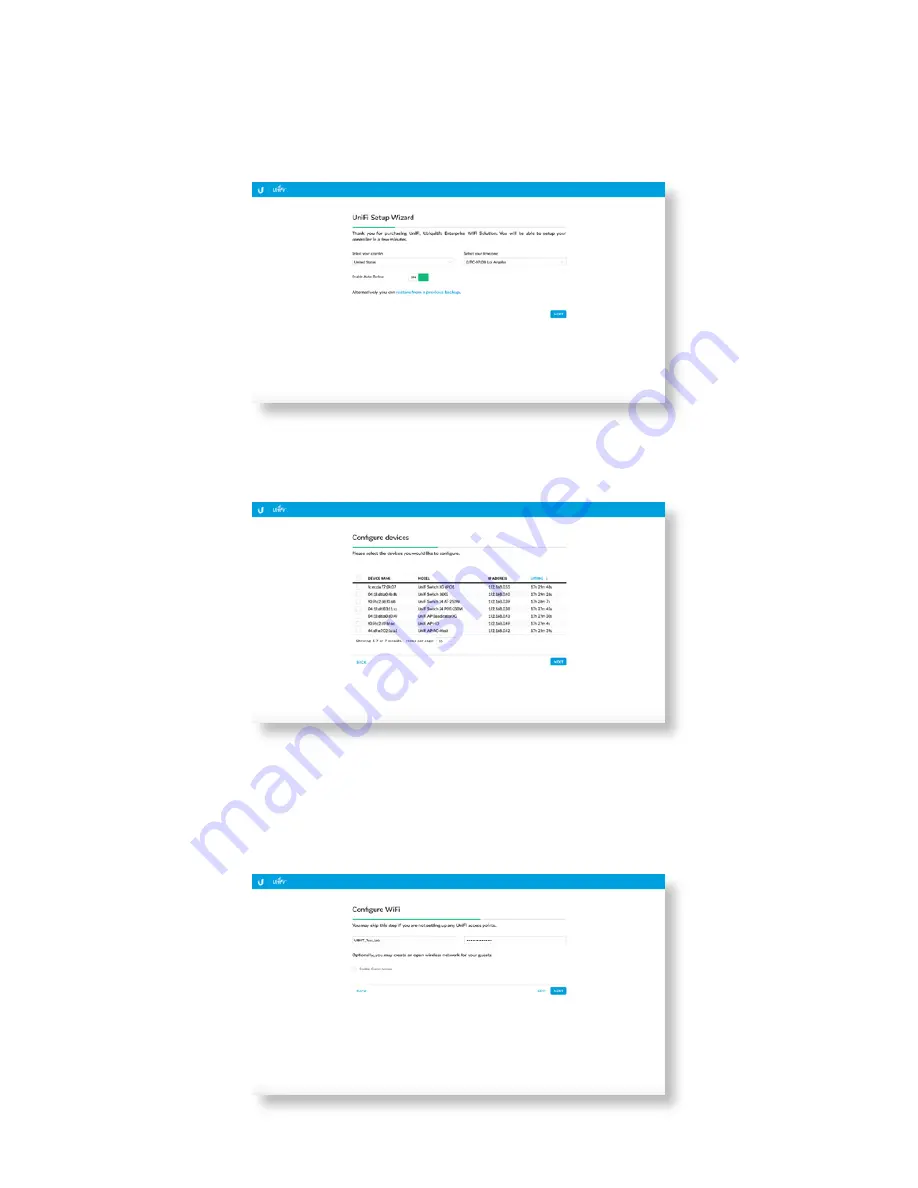
27
Setting Up UniFi SDN
1. When the UniFi Setup Wizard screen appears, select your
country and timezone and click Next.
2. Select each of the devices you would like to configure
and click Next.
3. If configuring a UniFi access point during setup, a
Configure WiFi screen will prompt you to create a wireless
network name (SSID) and password. If you want to skip this
step and set your access point up at a later time, click Skip.






























