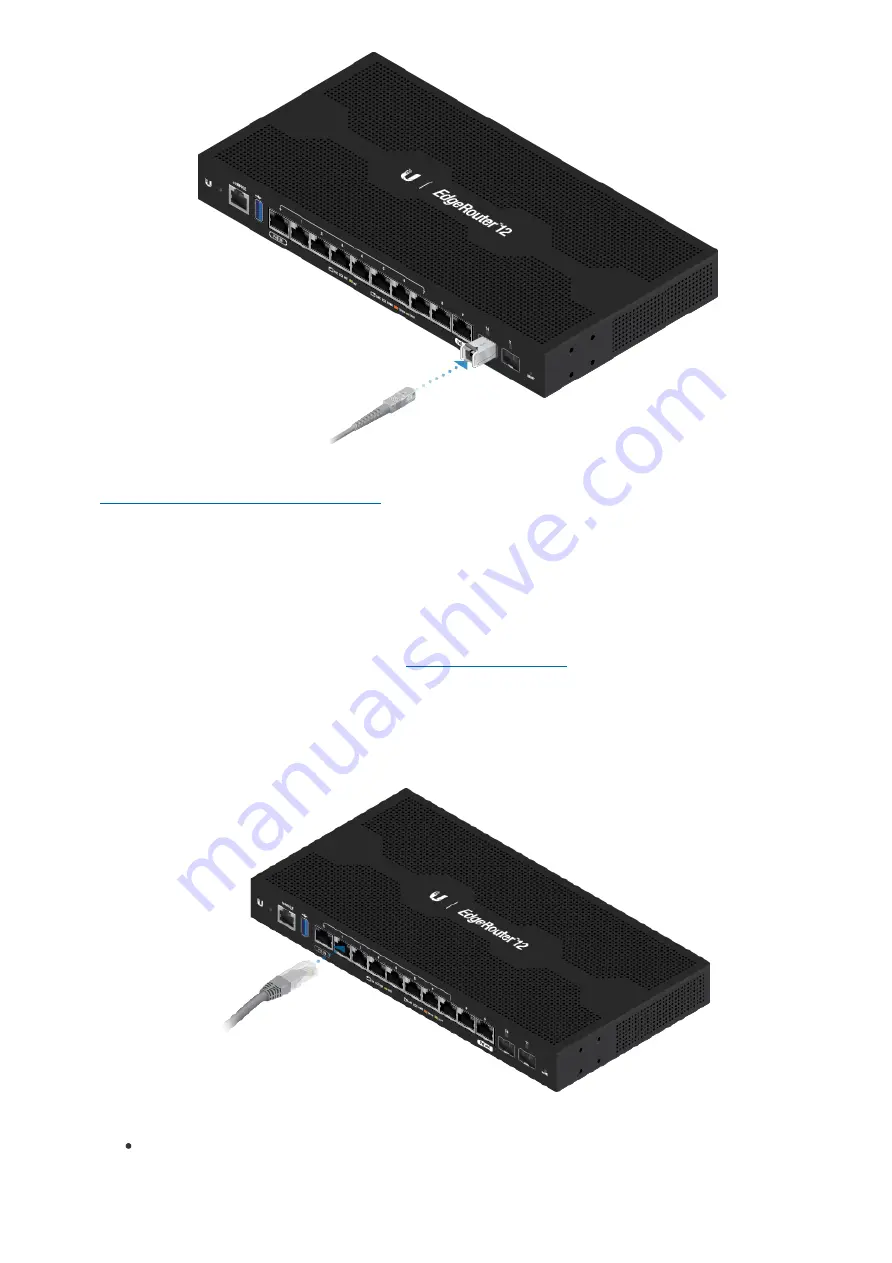
3.
For information about compatible fiber SFP modules, visit:
ubnt.link/SFP_DAC_Compatibility
Accessing the EdgeOS Configuration Interface
The EdgeOS® configuration interface can be accessed via DHCP or static IP
address assignment. By default, eth1 is set up as a DHCP client, while eth0 is
assigned a static IP address of 192.168.1.1. To configure the EdgeRouter, proceed
to the appropriate section: DHCP or
DHCP
1. Connect an Ethernet cable from eth1 on the EdgeRouter to a LAN segment that
has an existing DHCP server.
2. To check the IP address of the EdgeRouter, use one of the following methods:
Set up the DHCP server to provide a specific IP address to the EdgeRouter
based on its MAC address (on the label).
Summary of Contents for ER-12
Page 4: ...2...
Page 5: ...3 4...
Page 7: ...Connect the Power Adapter to the Power port and a power outlet Using SFP Ports 1 2...































