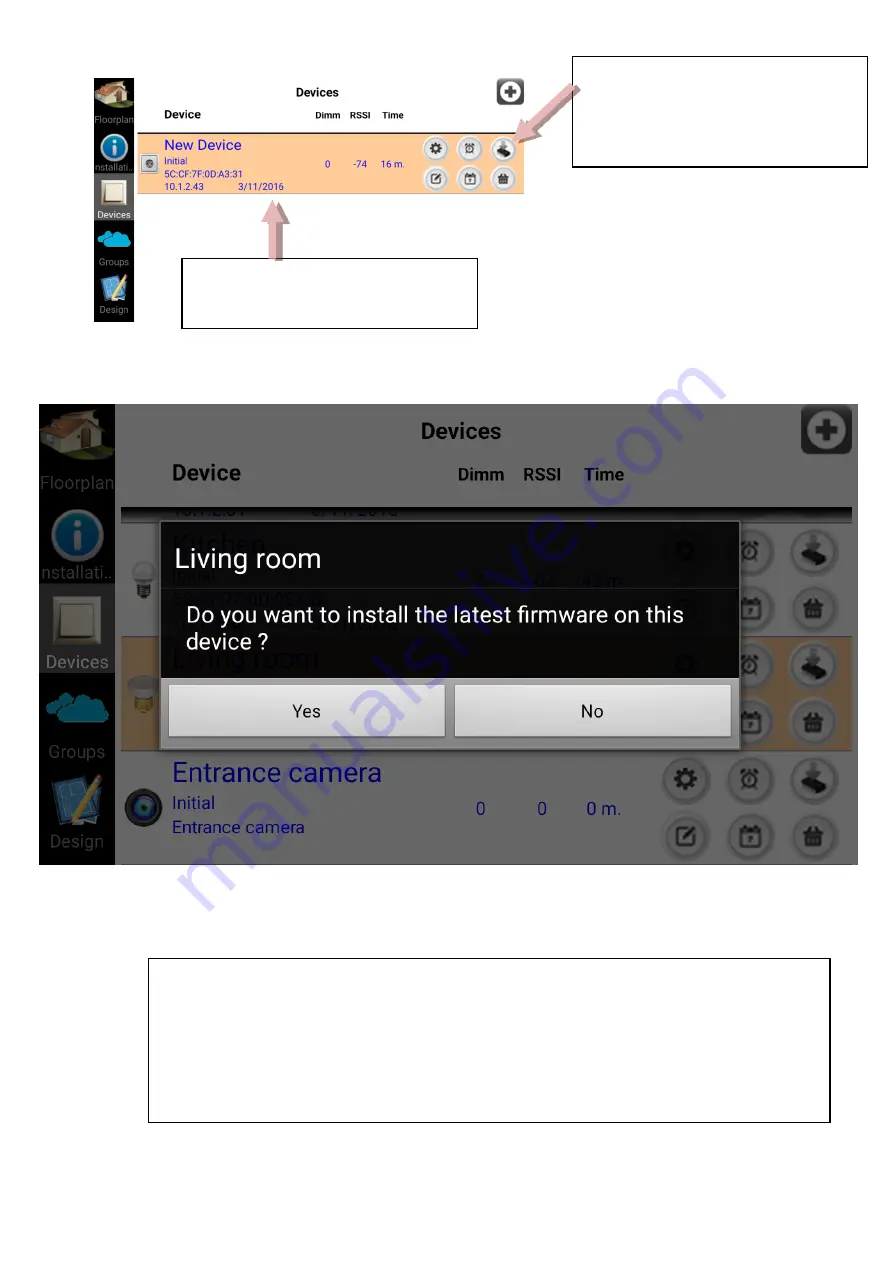
Pressing this button on each
device, we can request for the
latest firmware of this device.
The version is showing at this
point as date created
This action requires Internet connection at local network, set a Plug device as
MASTER and configured it correctly (IP,Gateway), in order any other device
can download new firmware. The procedure will take some seconds to
complete and if it will be successful , you will see the new date of the latest
version at the place of the old one.
Summary of Contents for HOMIDUS
Page 1: ...HOME AUTOMATION SYSTEM HOMIDUS TECHNICAL DESCRIPTION...
Page 8: ...HOMIDUS application Introductory screen Swipe to left...
Page 9: ...Swipe to left Swipe to left and press Select Installation...
Page 19: ...For every new device we set the information we want as we did before...
Page 34: ...Delete button asks permission to delete the selected group...



































