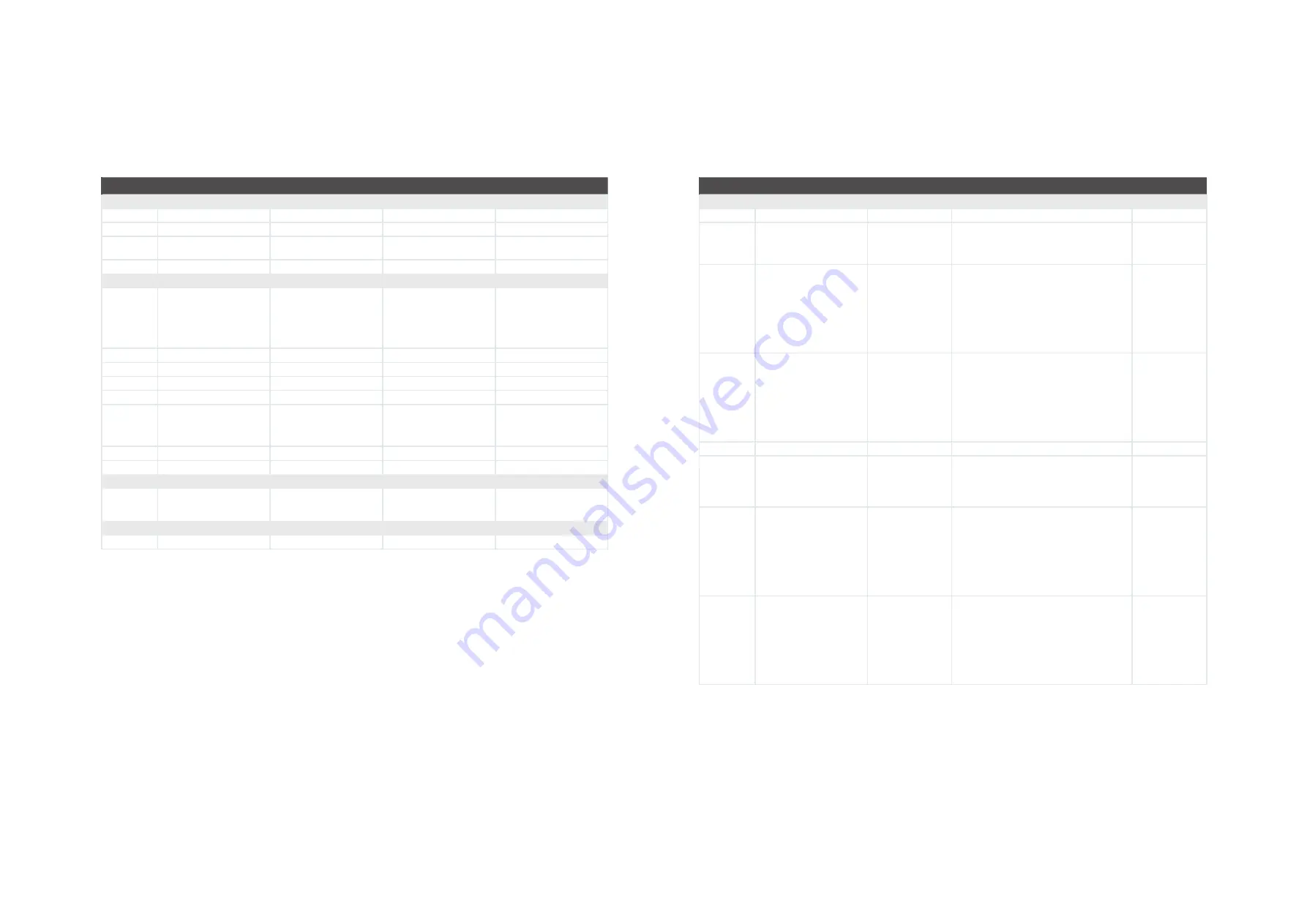
54 | Art.-nr.:
616711-A
Ubiflux Vigor W225 | 55
Step no.
Description
Factory settings
Setting range
Comment
14
Communication
14.1
Type of Bus connection
ModBus
Off / ModBus/ externalBus
14.2
Slave address
20
1 - 247
For Modbus
14.3
Baudrate
19k2
1200/ 2400/ 4800/ 9600/ 19k2/
38k4/56k/115k2
For Modbus
14.4
Parity
Even
No / Even/ Odd
For Modbus
15
Appliance settings
15.1
Language
English
English/ German/ French/
Dutch/Lithuanian/ Danish/
Italian/ Polish/Spanish/
Romanian/ Slovak/ Slovenian/
Estonian/ Norwegian/ Czech/
Hungarian/Latvian
15.2
Date format
dd-mm-yyyy
dd-mm-yyyy / mm-dd-yyyy
15.3
Date
15.4
Time format
24h
12h/24h
15.5
Time
15.8
Display
No
Yes / No
Display half an hour active as
multiple switch; when "yes" is
selected touchscreen perma-
nently set as multiple switch
15.9
Back to factory settings
No
Yes / No
15.10
Fan position wizard
No
Yes / No
16
Signal output
16.1
Signal output
Off
Off / Only filter condition /
Only fault condition / Filter and
fault condition
Connector X19
17
Standby
17.1
Switch off appliance
No
Yes / No
13.2 Setting values appliance with Plus pcb
The below setting values are for a Ubiflux Vigor W225-appliance
with
Plus pcb.
Step no.
Description
Factory settings
Setting range
Comment
9
Switch contacts
9.1
Make or break contact 1
Make
Make / Break
9.2
Switch contact control 1
Off
Off / On
Meets Bypass conditions
Open bypass valve
Open external valve
9.3
Contact 1
Supply fan action
Fan off
Fan off
Fan runs at absolute minimum
Fan at setting 1
Fan at setting 2
Fan at setting 3
Fan at step 0
Fan according to multiple switch
Fan runs at absolute maximum
No supply fan control
9.4
Contact 1
Exhaust fan action
Fan off
Fan off
Fan runs at absolute minimum
Fan at setting 1
Fan at setting 2
Fan at setting 3
Fan at step 0
Fan according to multiple switch
Fan runs at absolute maximum
No exhaust fan control
9.5
Make or break contact 2
Make
Make / Break
9.6
Switch contact control 2
Off
Off
On
Meets Bypass conditions
Open bypass valve
Open external valve
9.7
Contact 2
Supply fan action
Fan off
Fan off
Fan runs at absolute minimum
Fan at setting 1
Fan at setting 2
Fan at setting 3
Fan at step 0
Fan according to multiple switch
Fan runs at absolute maximum
No supply fan control
9.8
Contact 2
Exhaust fan action
Fan off
Fan off
Fan runs at absolute minimum
Fan at setting 1
Fan at setting 2
Fan at setting 3
Fan at step 0
Fan according to multiple switch
Fan runs at absolute maximum
No exhaust fan control





































