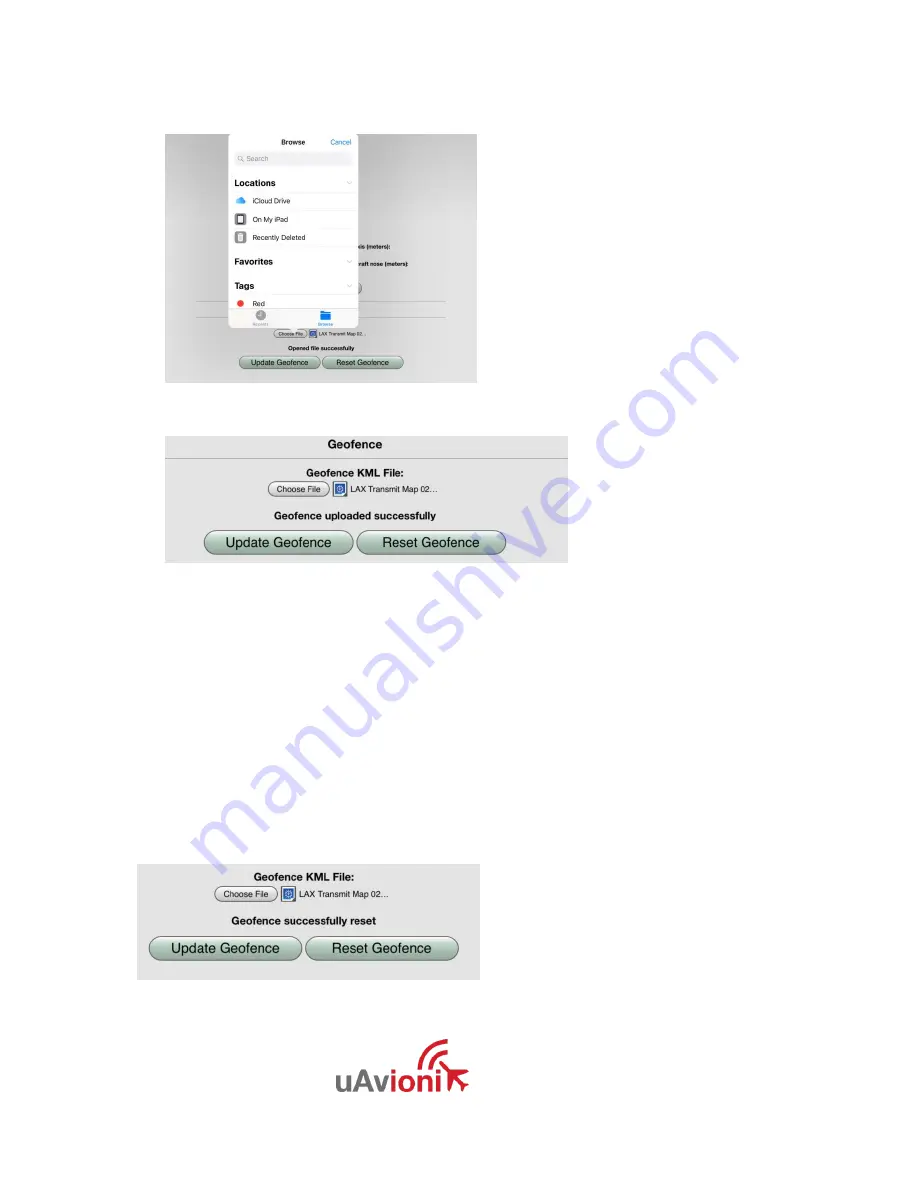
UAV-1001101-001
Page
20 | 26
7. Browse to the desired squitter map and select it.
8. Tap Update Geofence.
9. A confirmation message should appear.
After upload a full system test should be performed to verify Vektor is
functioning correctly with the squitter map.
9.2 Clearing a Squitter Map
1. Power on Vektor.
2. Connect to the Vektor Wi-Fi as shown in section
8.2 Connect
.
3. Open the Echo mobile application.
4. Scroll down to the Geofence section of the application.
5. Tap Reset Geofence
6. A confirmation message should appear.





















