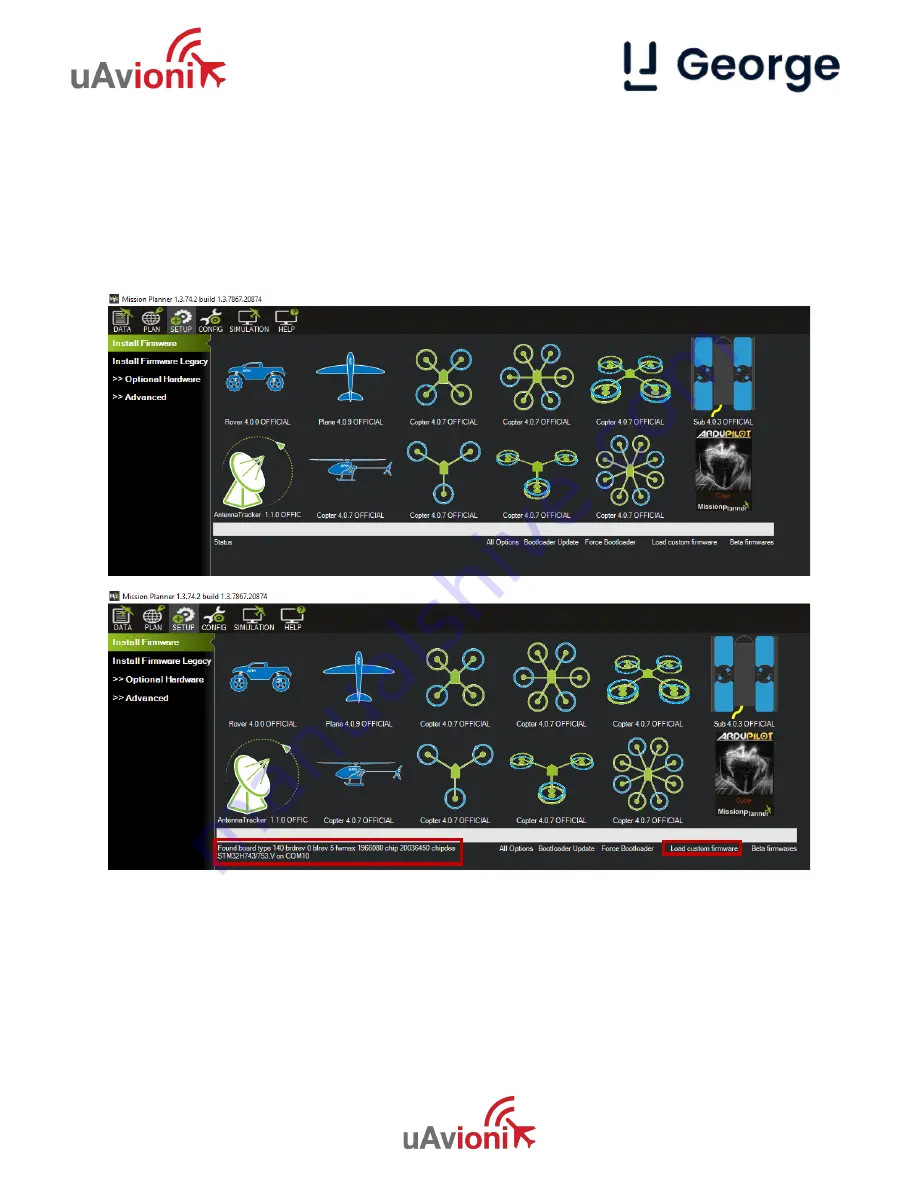
_________________________________________________________________
UAV-1005752-001 Rev C
Page
52 |
55
6.6.2 Updating George G3 Firmware
To update the George G3 firmware to support Ping200X control, connect
the George G3 to a PC as specified in section 6.3.1. Open the new Mission
Planner and go to the SETUP tab and the Install Firmware section. Power
on the George G3, when Mission Planner recognizes the board, the status
will change to “Found board type…”
When the board is found, select “Load custom firmware.” Navigate to the
CubeOrange folder in the George thumb drive and select the arduplane.apj
firmware.


















