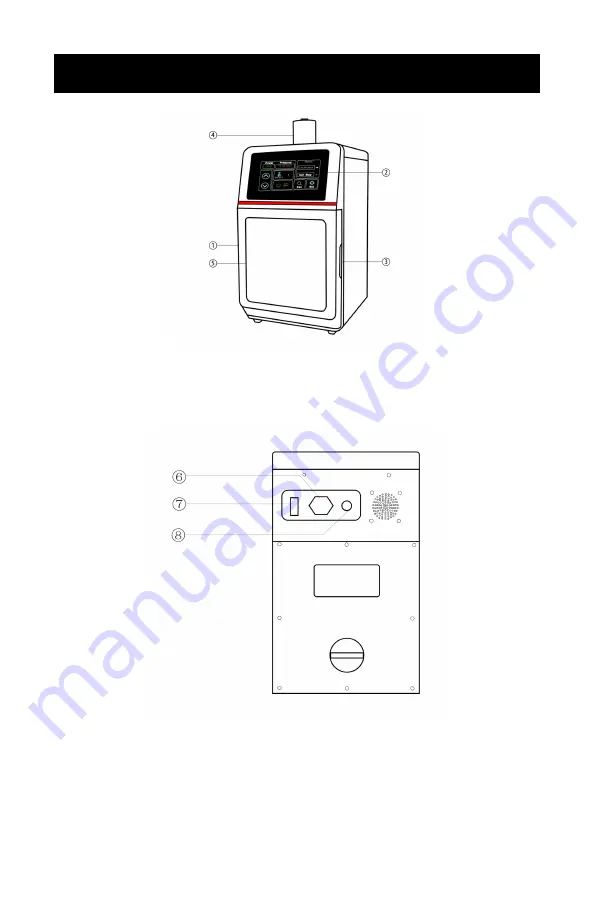
For questions or concerns, e-mail [email protected], visit www.ussolid.com,
or call (800) 243-5428
VI. Appearance Display
2.
Touch Screen
3.
Handle
1. Host
4.
Ultrasoni
c Probe
5.
Sample Observation Window
6.
Power Button
8. Temperature Probe Connecting Button
7. Power Cable Connector
Summary of Contents for USS-FX
Page 6: ...V Technical Parameters ...
Page 16: ...XIII Packing List ...


































