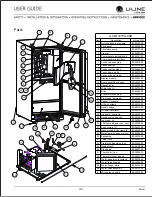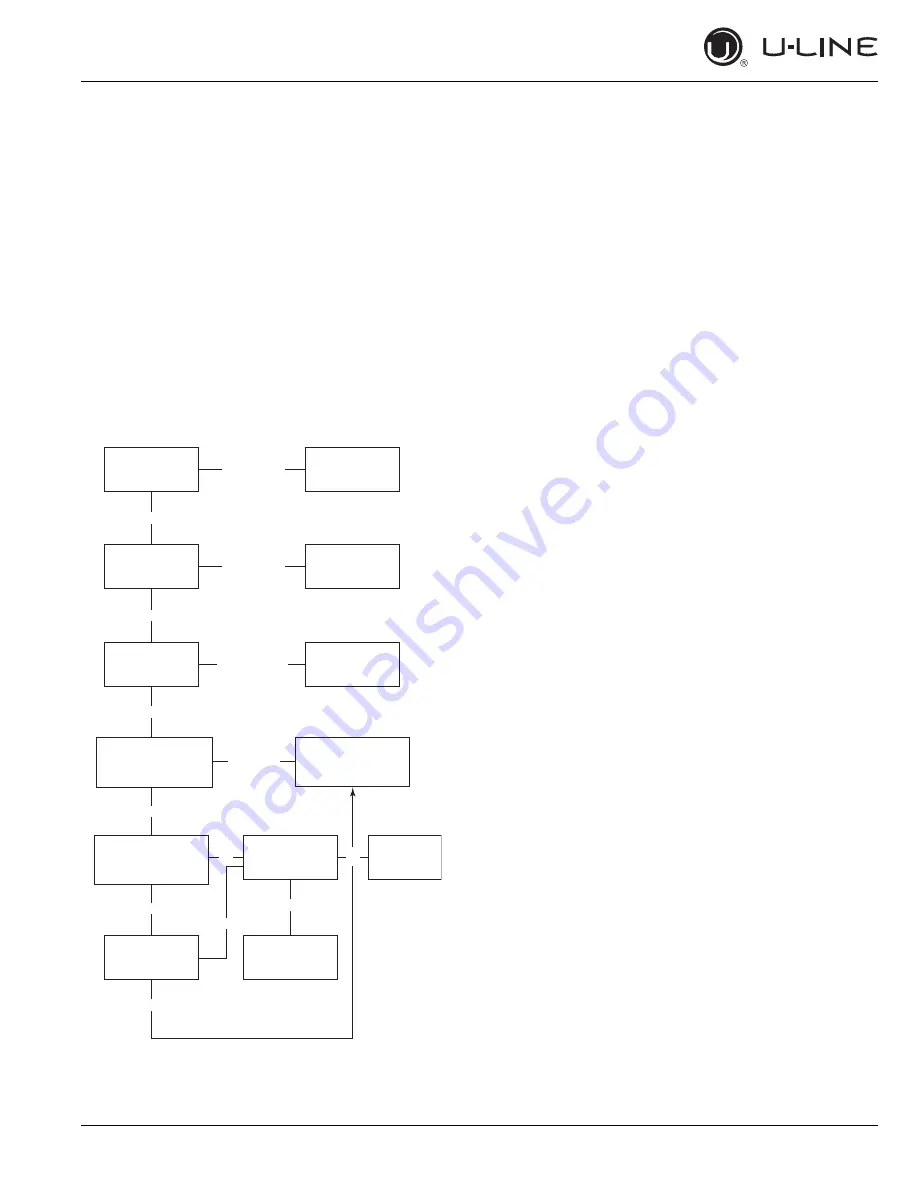
USER GUIDE
Troubleshooting - Extended 3
u-line.com
SAFETY • INSTALLATION & INTEGRATION • OPERATING INSTRUCTIONS • MAINTENANCE •
SERVICE
MAIN CONTROL
The main control board is very robust and is rarely the
cause of system issues. It is important to fully diagnose
the board for any suspected failures before attempting to
remove the board for replacement or service. Follow the
guidelines below to fully test and diagnose the main
control.
Power Fault
If the unit does not (or seems to not) power on, follow the
flow chart below to help diagnose the issue. Before
beginning it is important to first verify the unit is not
simply set to sabbath mode.
Check Voltage
At Wall Outlet
Verify Voltage
At Main Control
Voltage Input
Check Fuse F1
For Continuity
Open Door.
Is the UI Now
Functional?
Replace Main
Board
Replace Reed
Switch.
Replace
Fuse
Replace
Power Cord
Alert Customer
Of Power Failure
Is the Reed
Switch Operating
Properly?
Is the door open? The
Display will not activate
while the door is closed
Inspect Customer UI
and Data Cable
Connect Test Display
To J5.
Cycle Power And
Check For Operation
No Voltage
No Voltage
Voltage
Continuity
Operating
Not Operating
No Continuity
No
No
No
Yes
Yes
Yes
Voltage
38